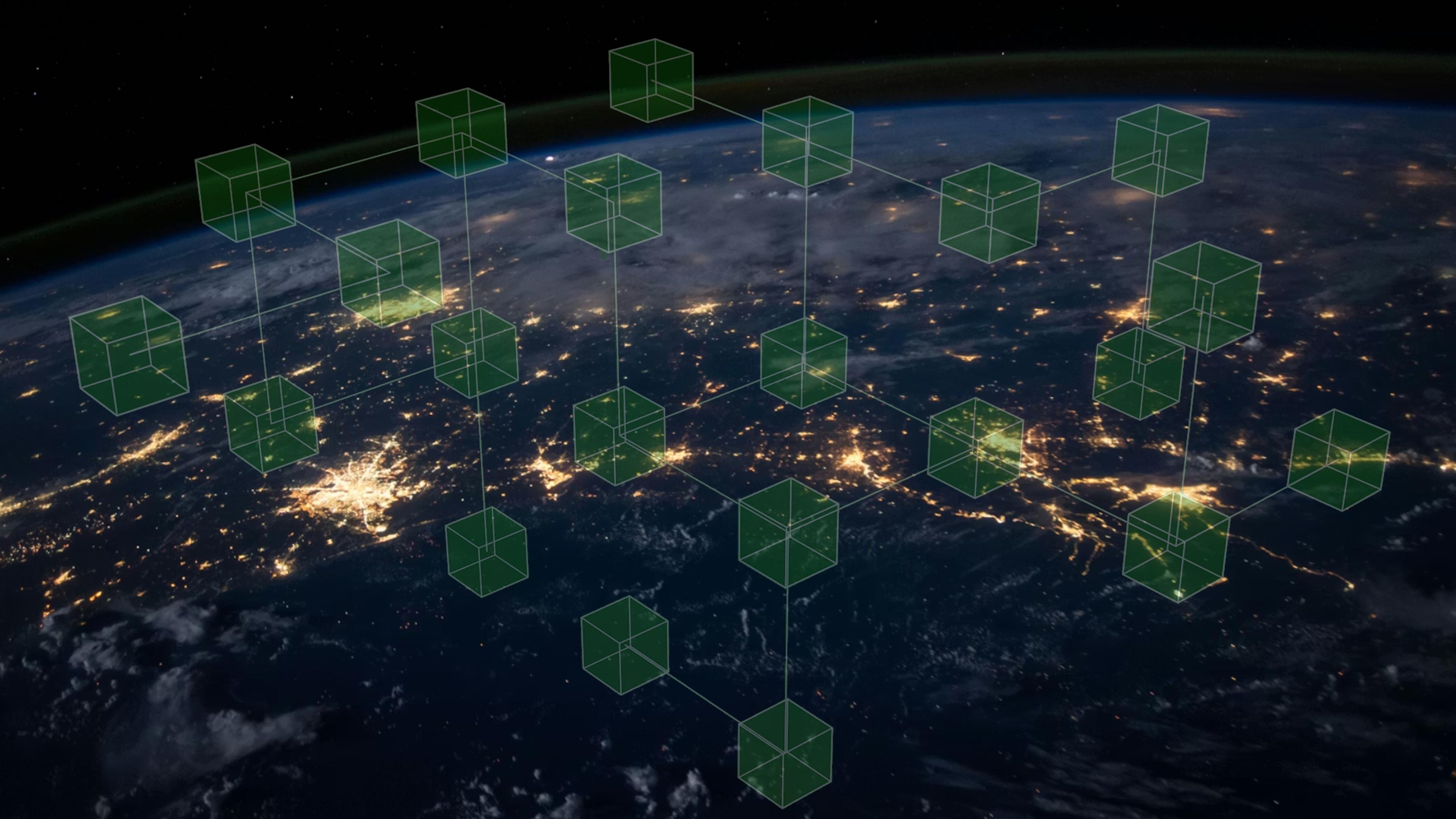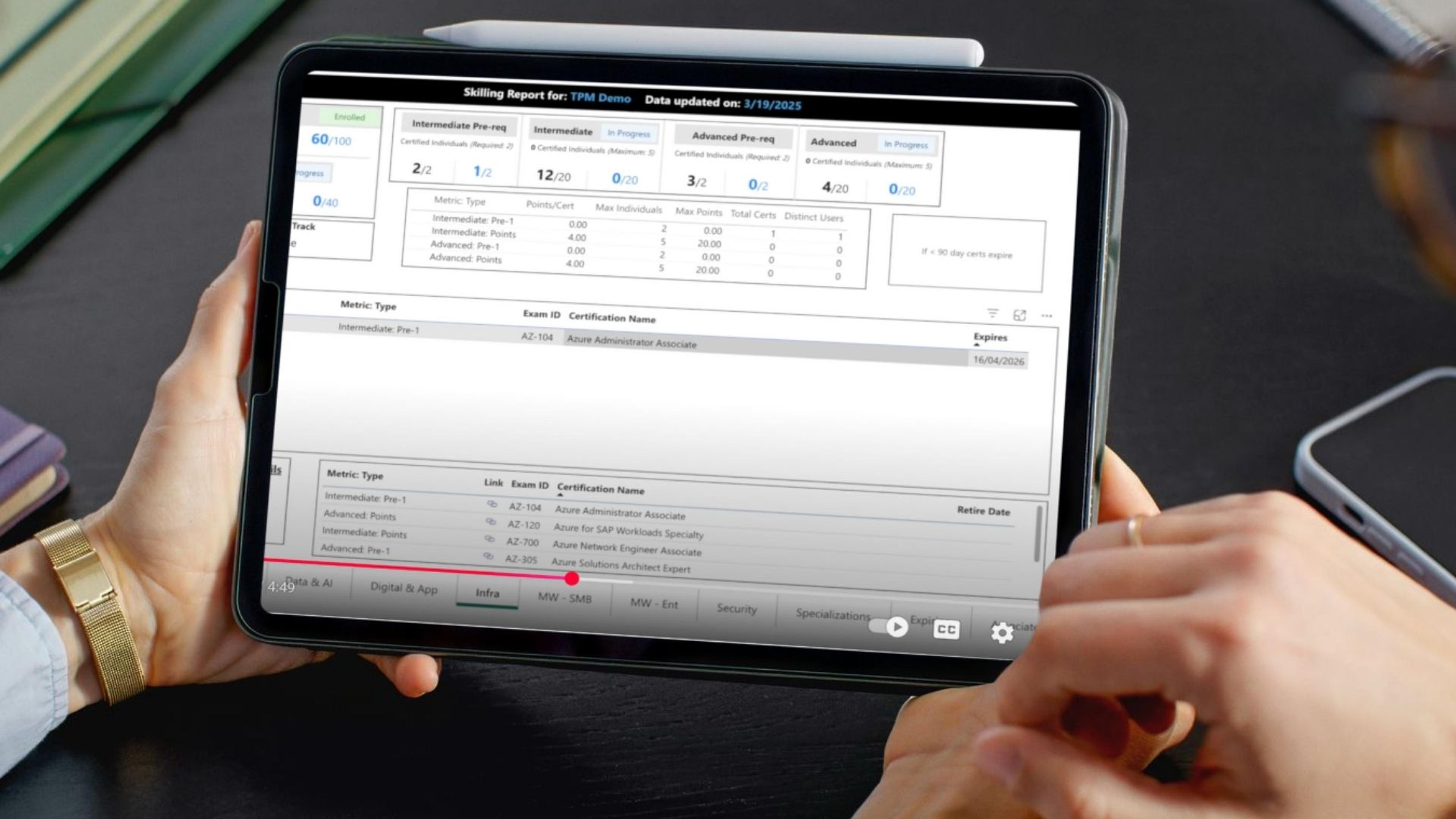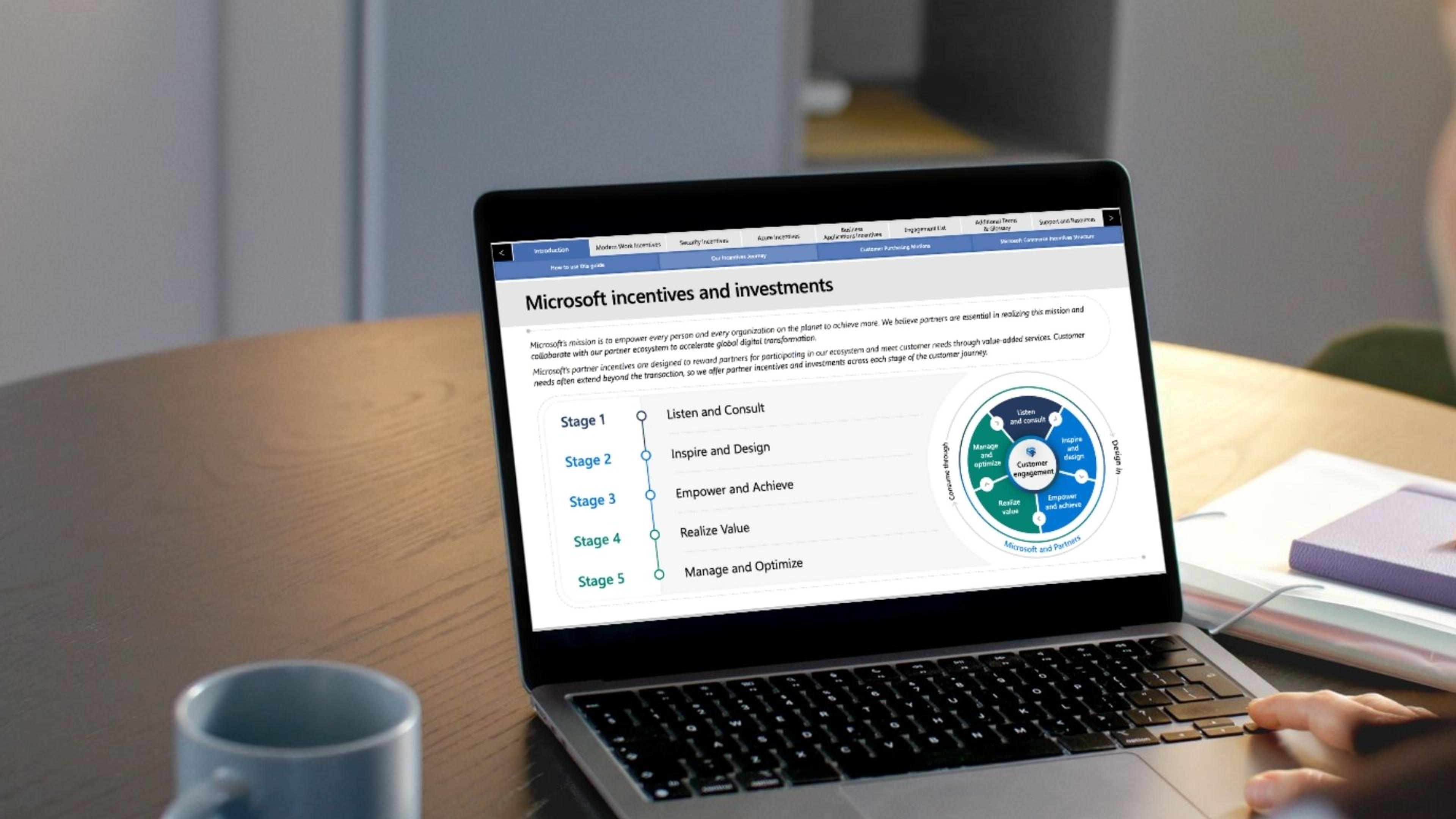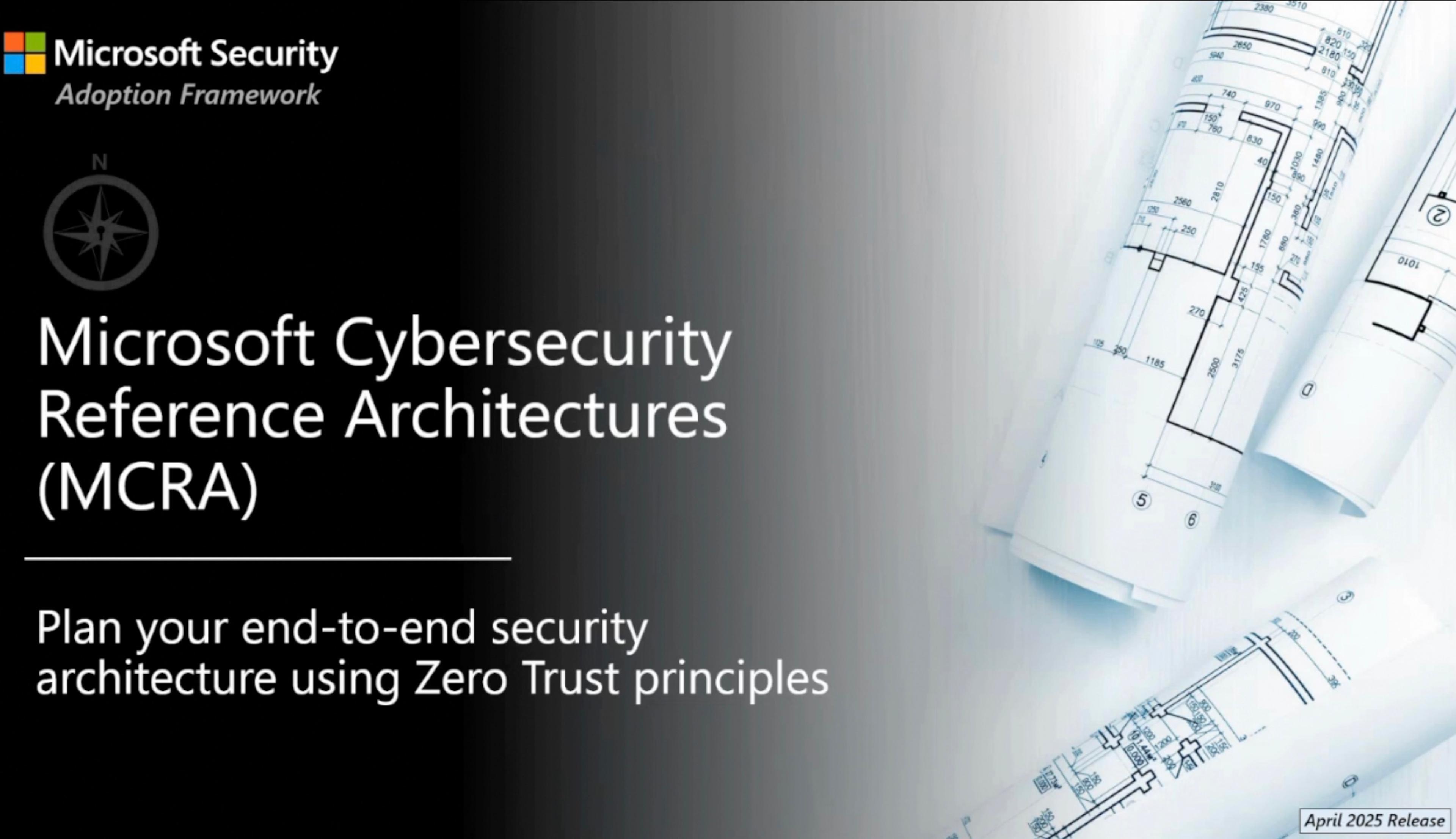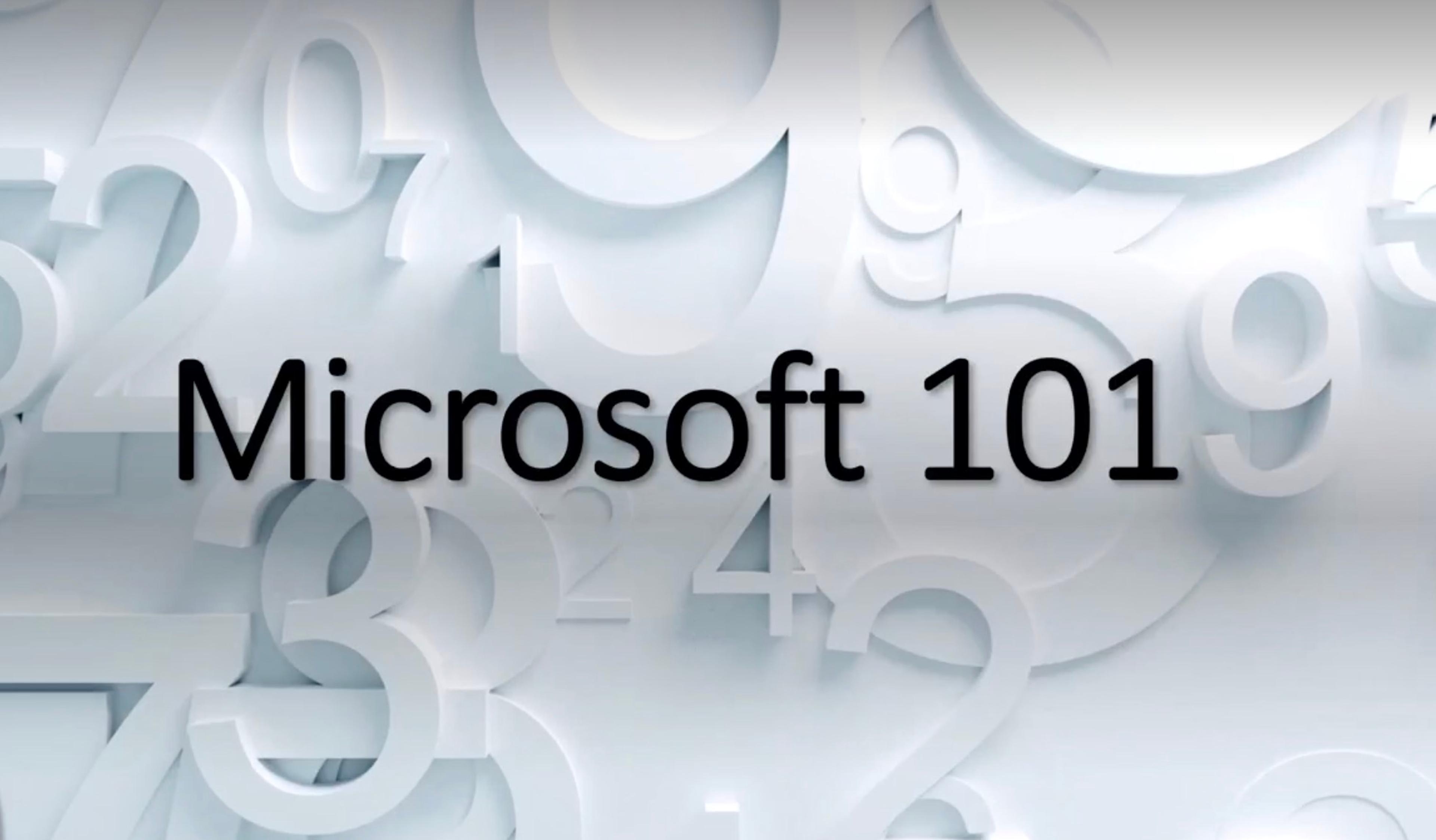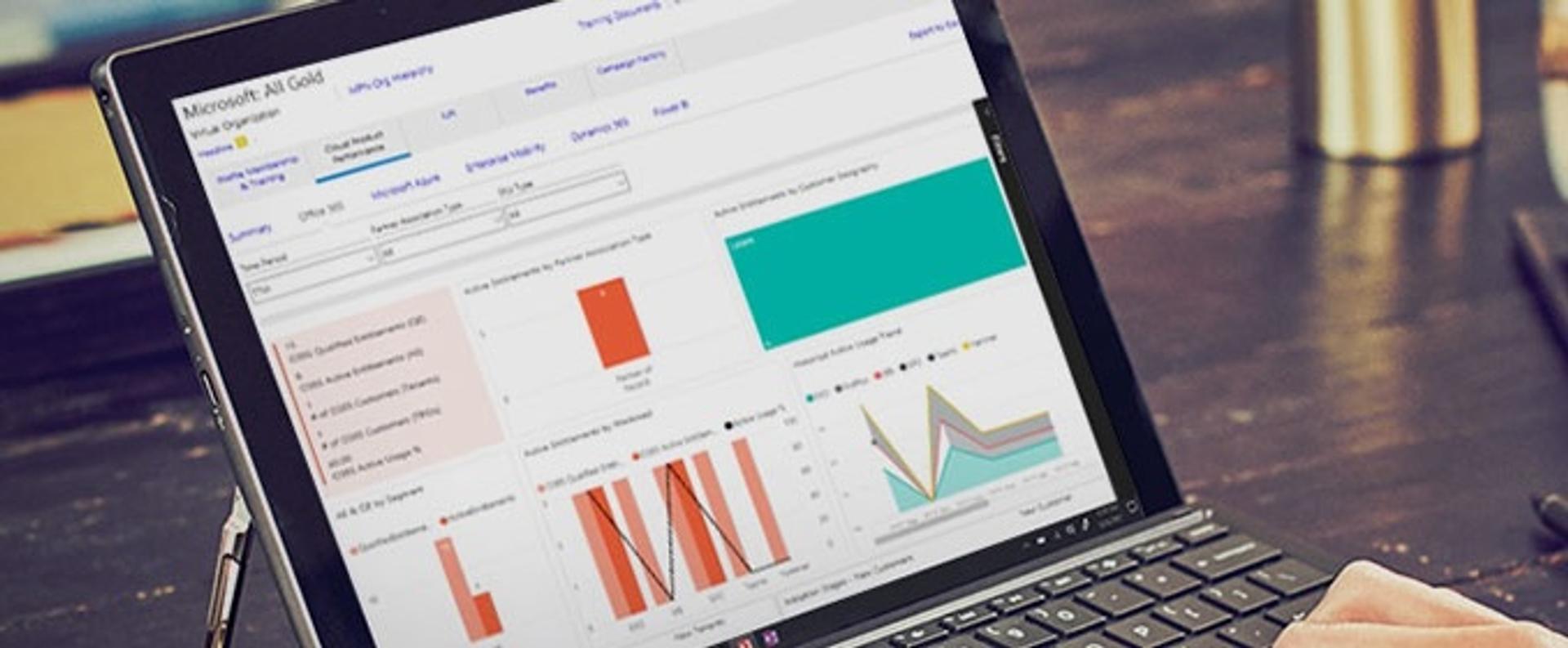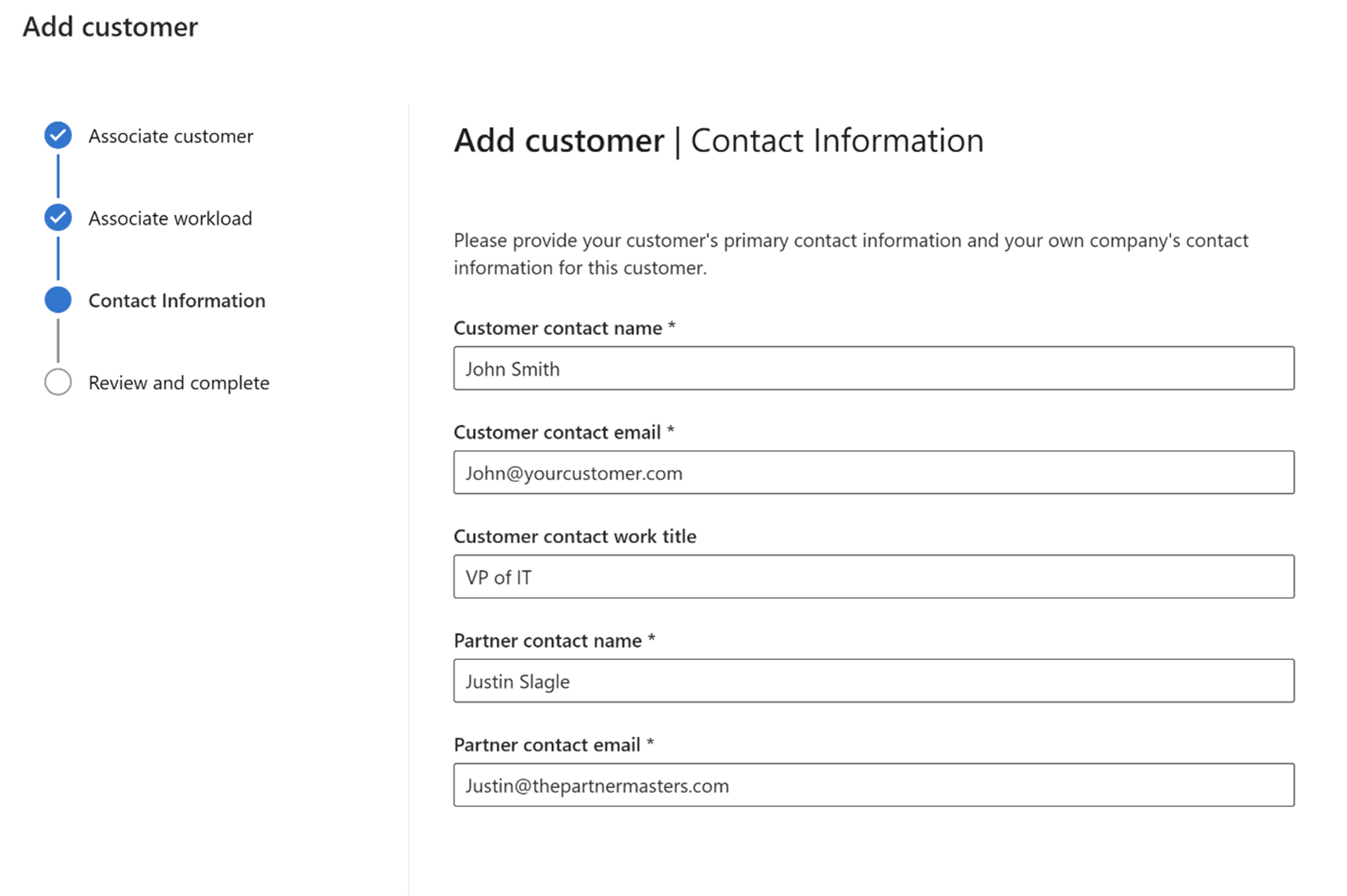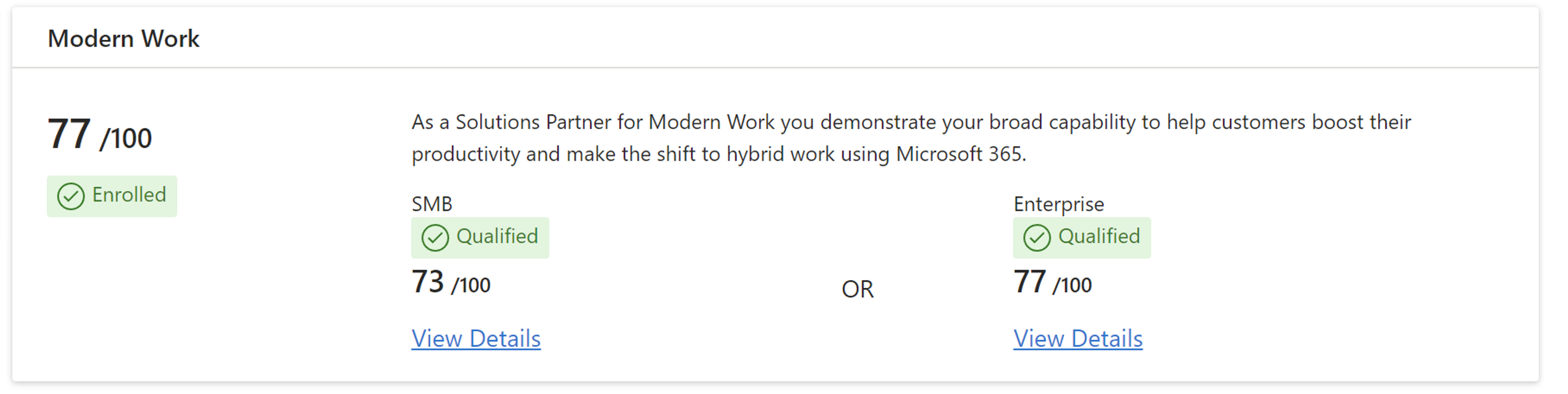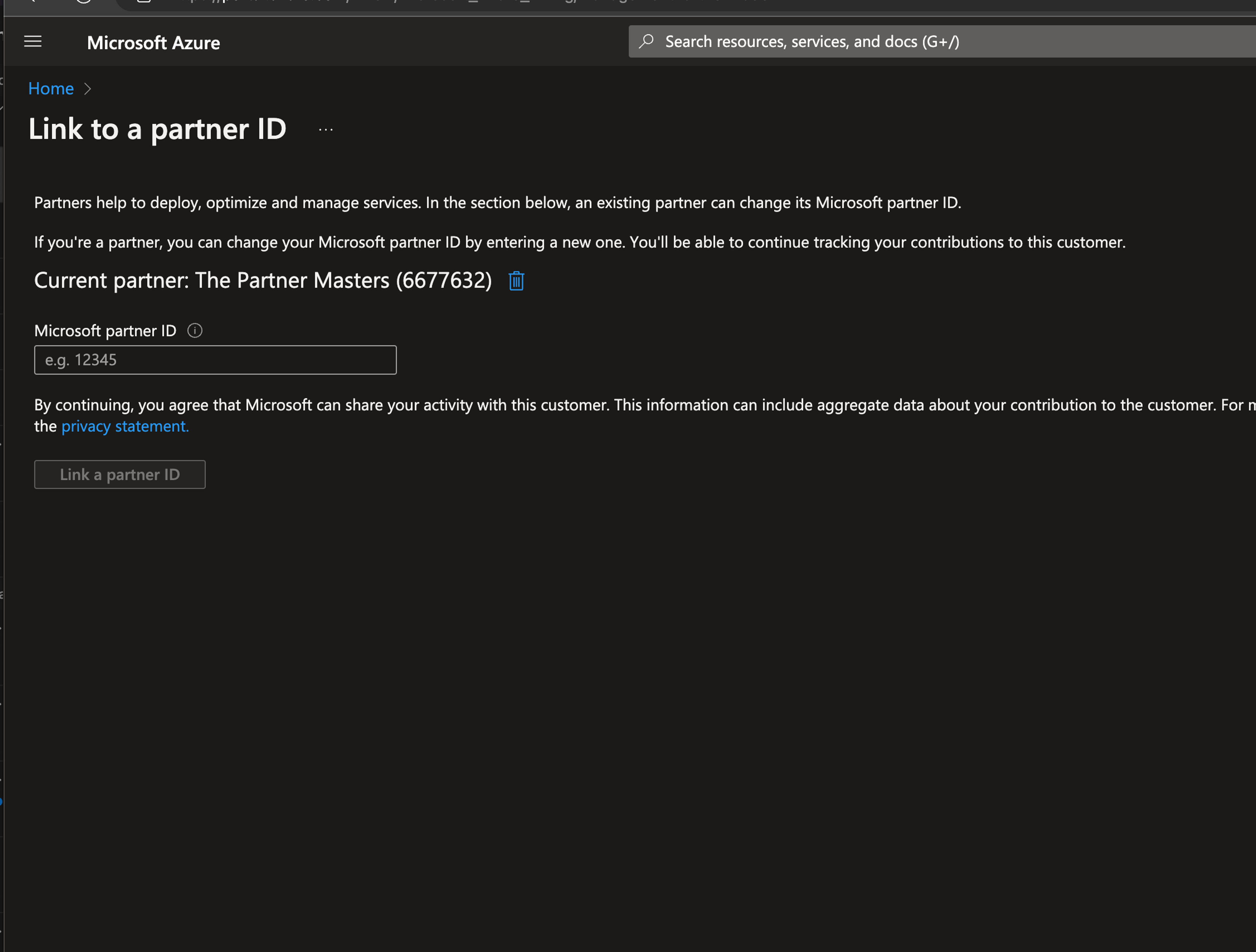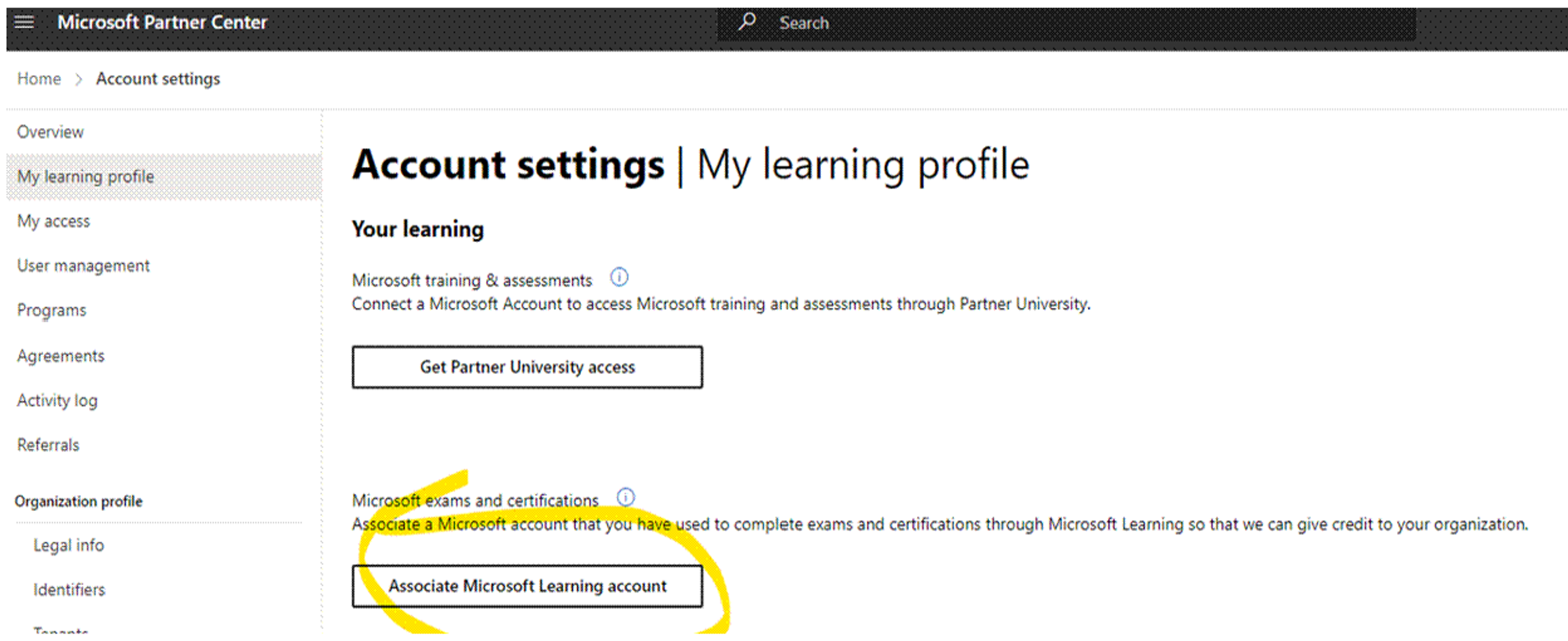
General Microsoft
How to associate your Microsoft Certified Engineers to Your Microsoft Partnership
| 2 min read

- Justin SlagleCEO
When you pass a Microsoft exam and receive a certification, that is associated with your personal account. You own this certification as an individual. Although the company you work for may have given you time and paid for your prep and exam, you still own it. As a Microsoft partner what you will want to do is you have your team associate their personal Microsoft Learning account with their work identity so you can leverage that certification with your Microsoft partnership.
The process is fairly simple, but we regularly see partners struggle with it. Each person in your organization should have access to Partner Center. This is driven by Azure Active Directory. If they have an AAD account, then they should be able to log into Partner Center. (Here's a short link for you - http://tpm.ms/pc)They won't have any permissions to Partner Center, but that's okay.As long as they can get to "My Access" or "Settings" then they can complete the necessary steps.
Once the user goes to "My Access" or "Settings" they will see "My Learning Profile" in the left navigation pane. Once they click to go to their learning profile, they will see two boxes pop up where they can associate their Microsoft Learning Profile. Their learning profile is (or at least should be) a personal account like live.com, hotmail, gmail, etc…
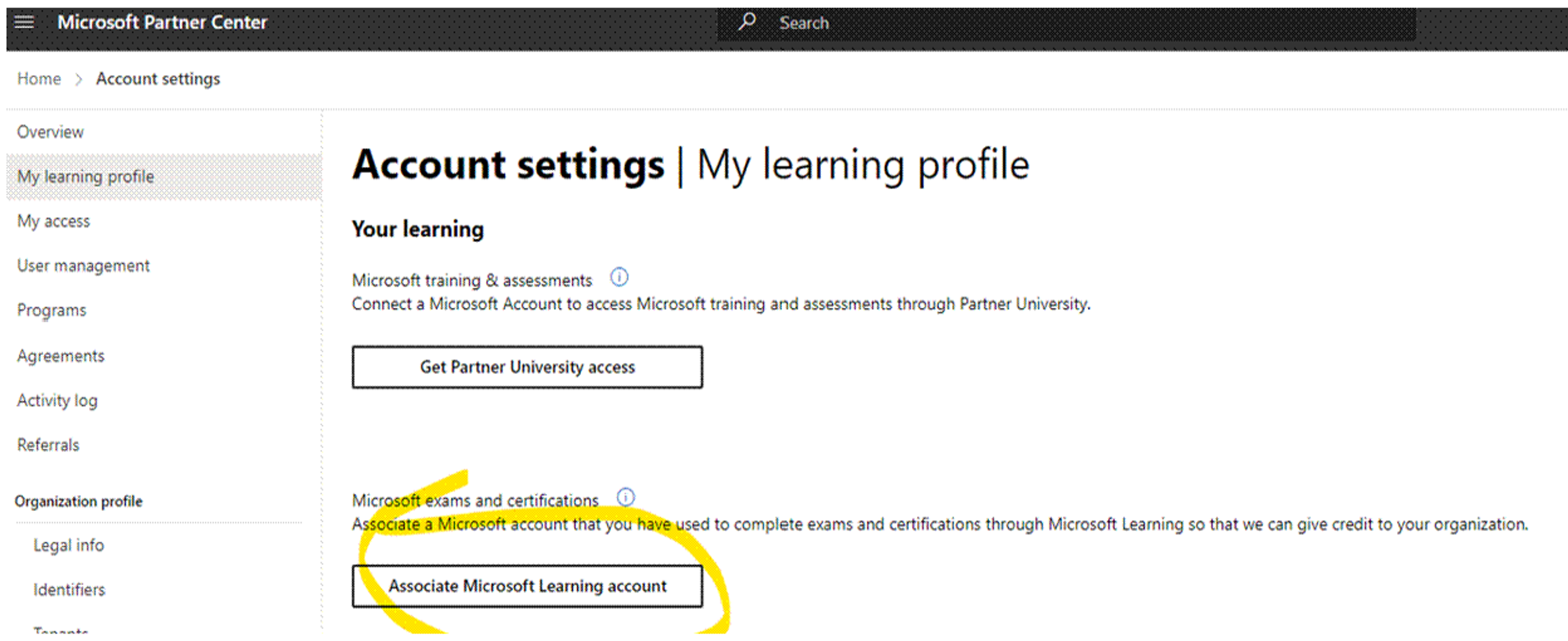
The user should click both buttons to associate their accounts. They will be asked to log in with their personal account, and once that is done, they will officially be associating their certifications with your Microsoft Partnership.
There are a few rules for the person associating. They must be associated for at least 30 days. They can only associate to one organization at a time. And they can only associate to a maximum of 3 different organizations within a 12 month period.
All-in-all it's a pretty simple process, but this is one of the key things you will need to do to achieve your Microsoft Solution Designations and Specializations.
If you have any questions or issues through the process, feel free to reach out to our team. (Blog@thepartnermasters.com) This is what we do every day!We make partnering with Microsoft simple… with no assembly required!
If you would like to watch a step-by-step recording on how to do this, we've now posted this on YouTube as well -