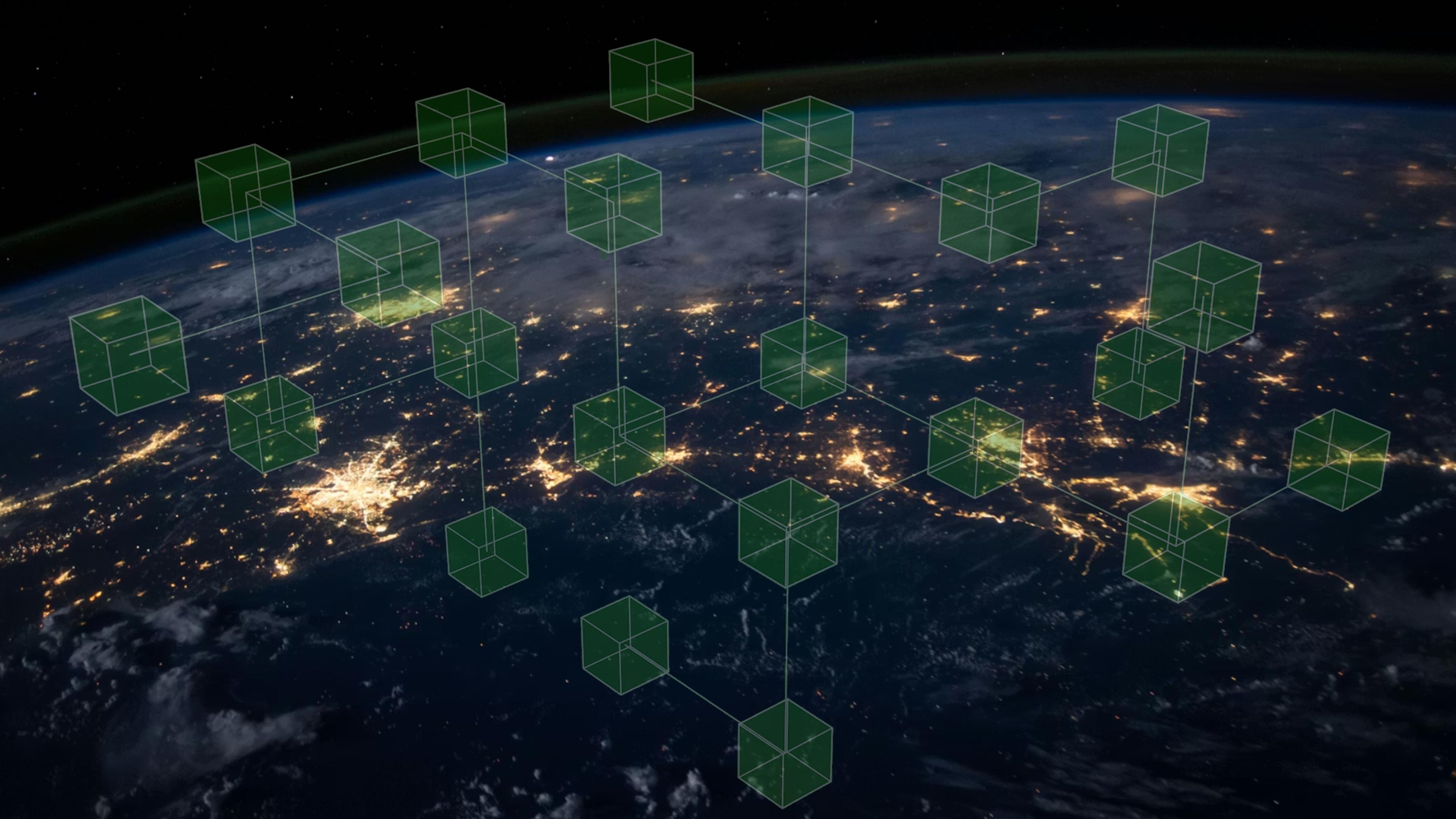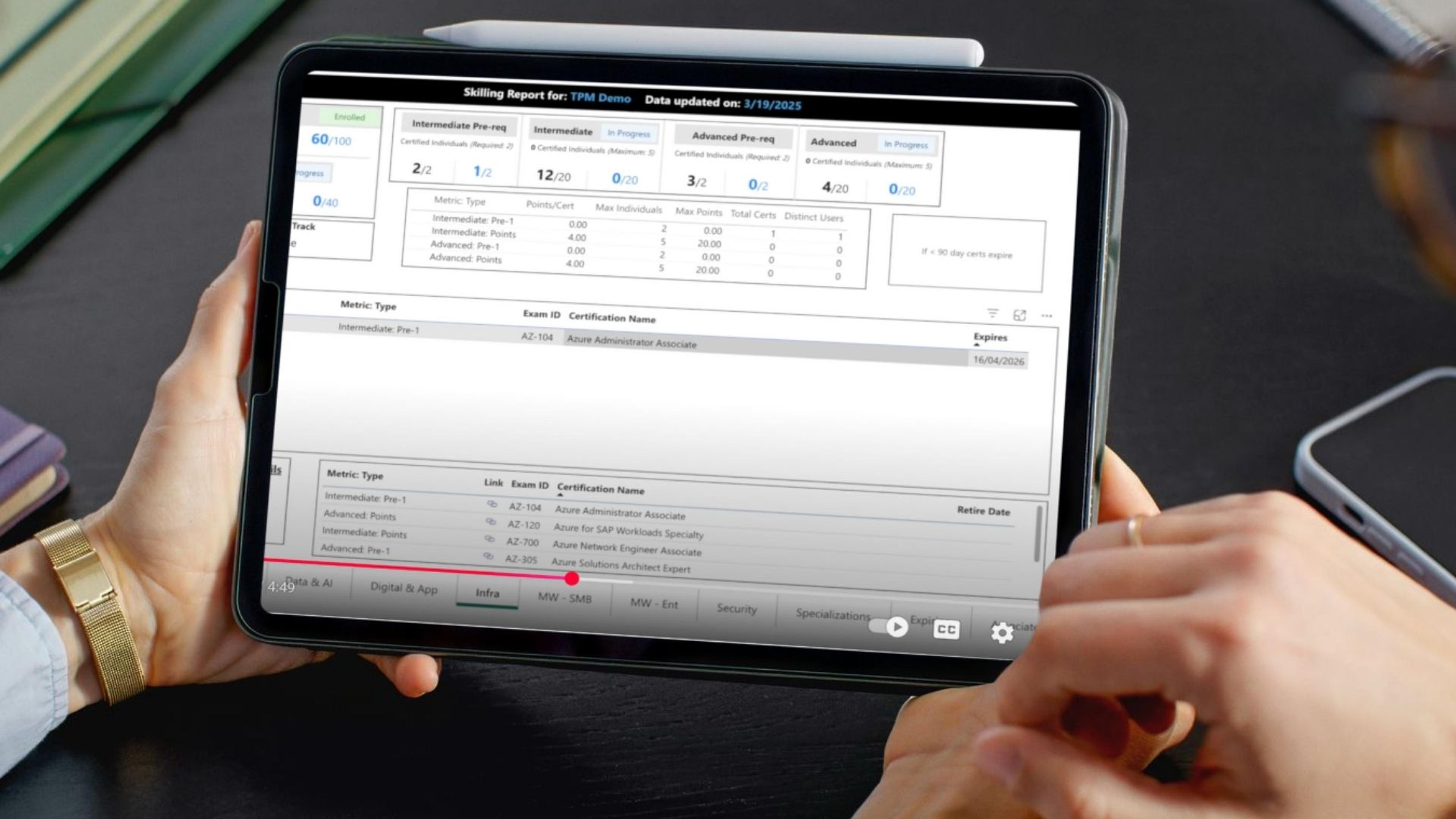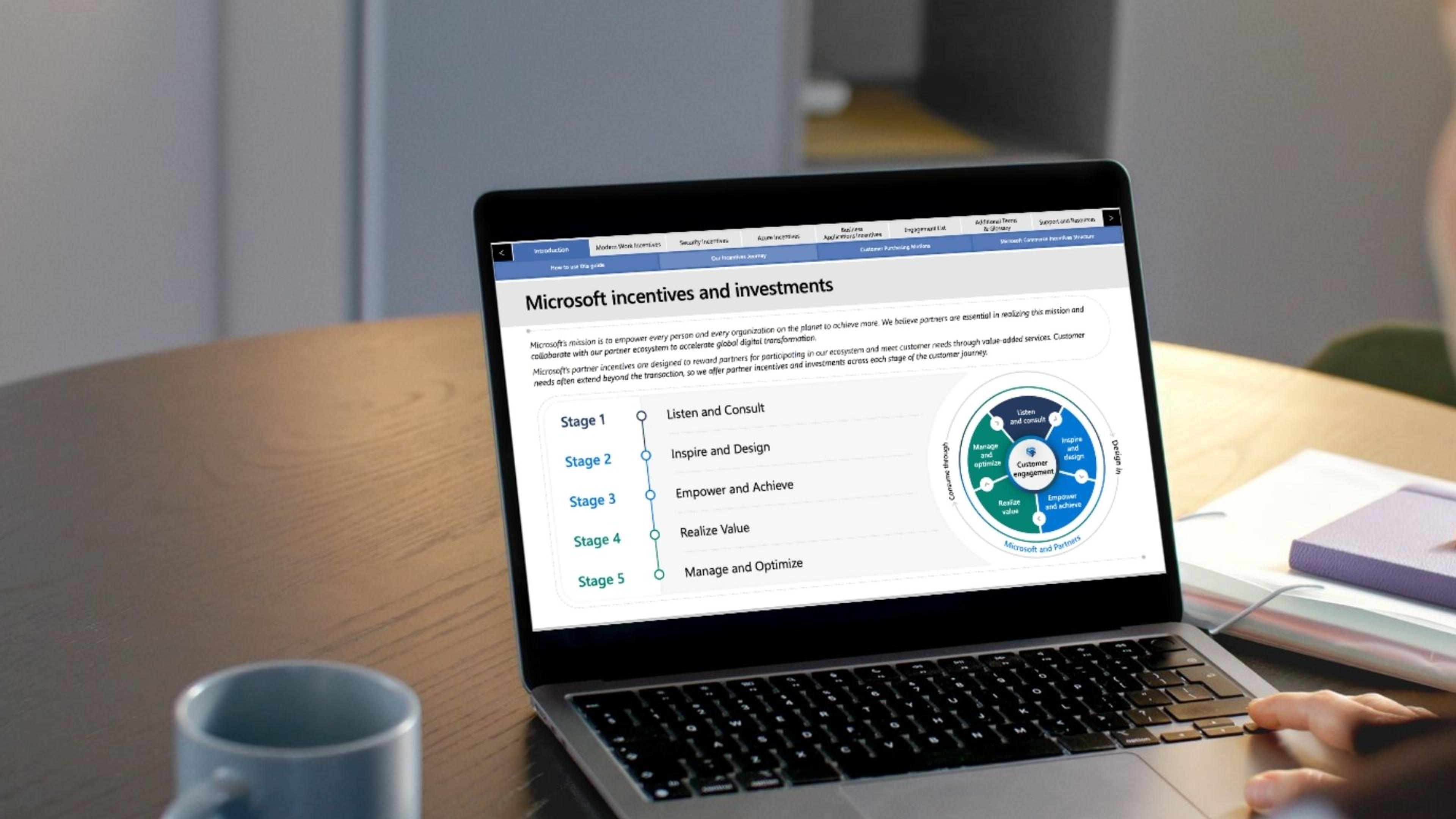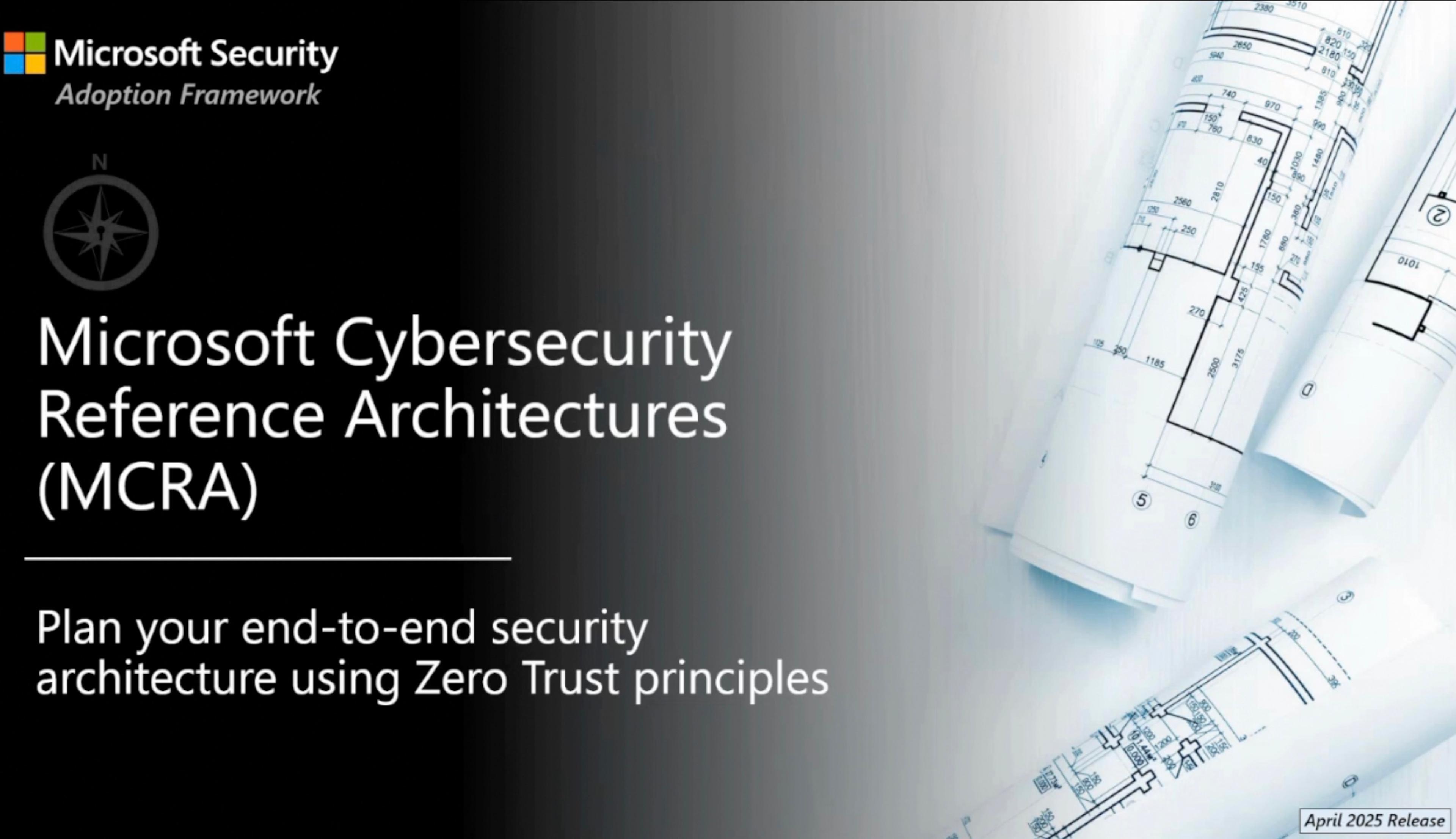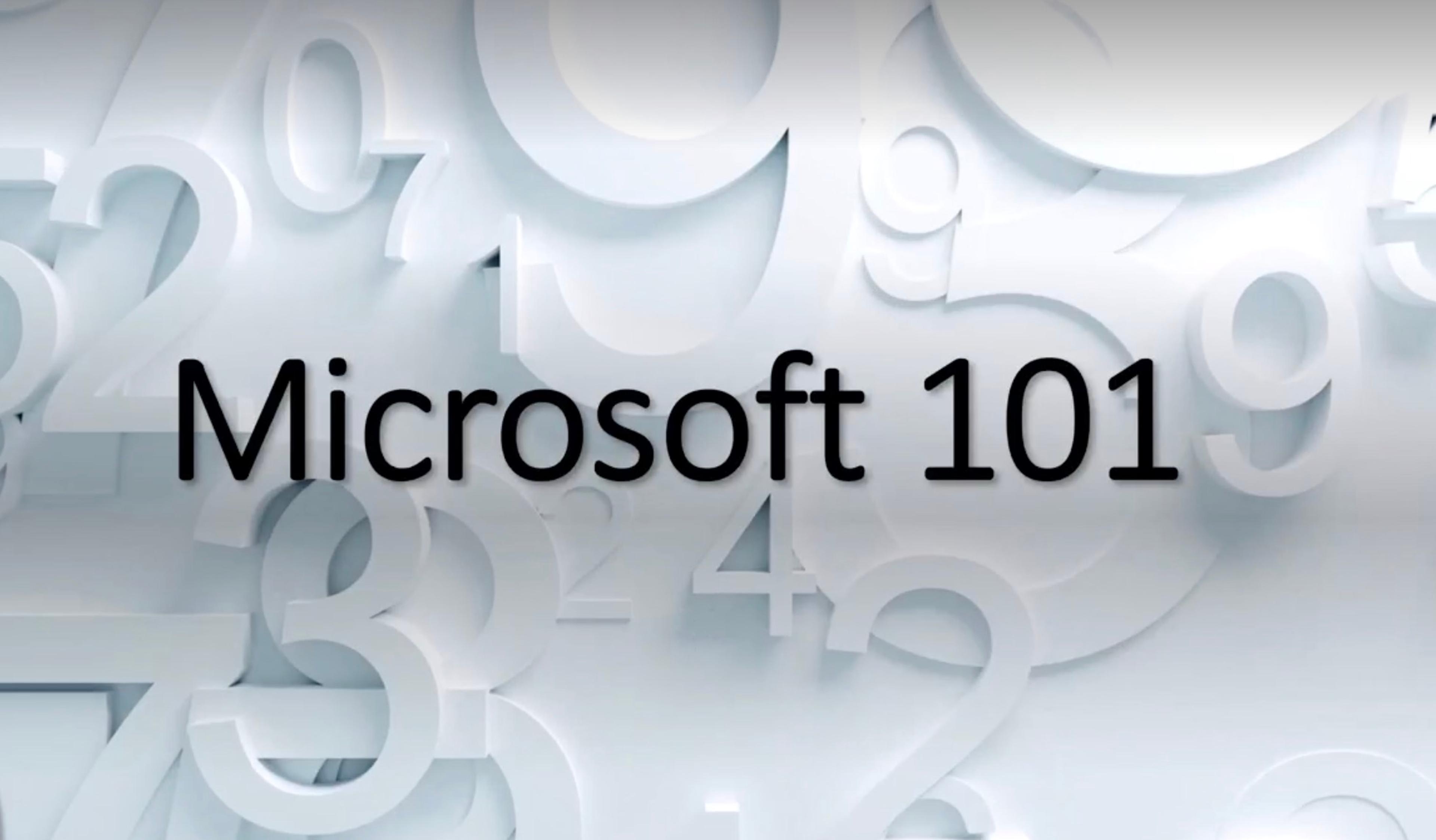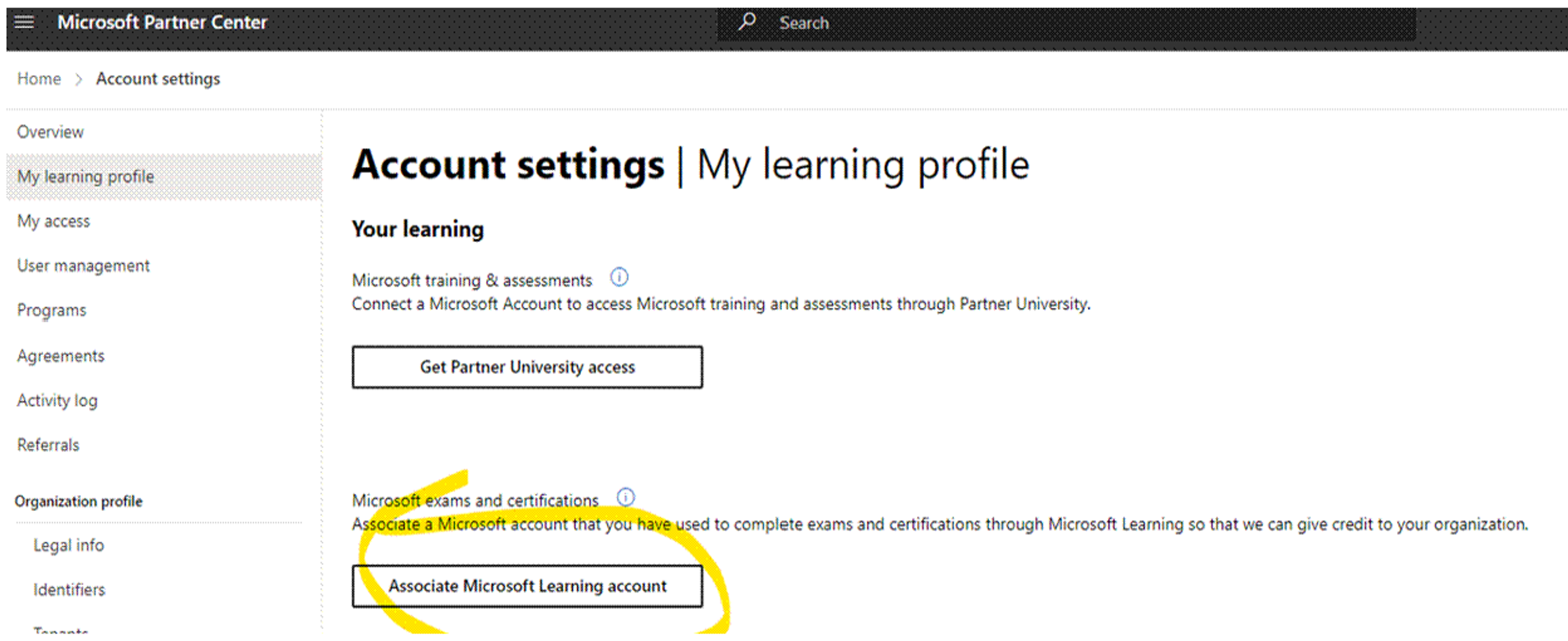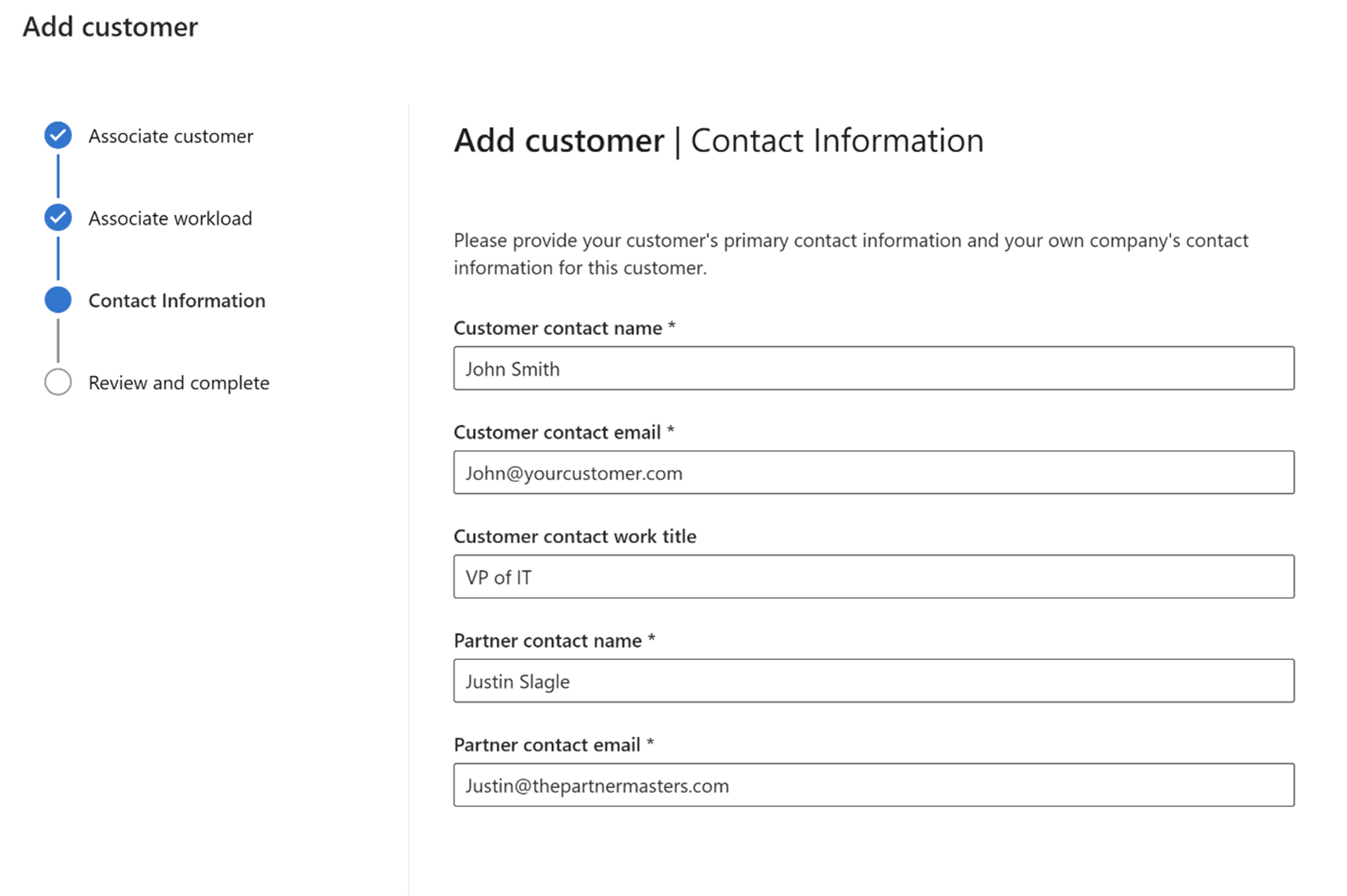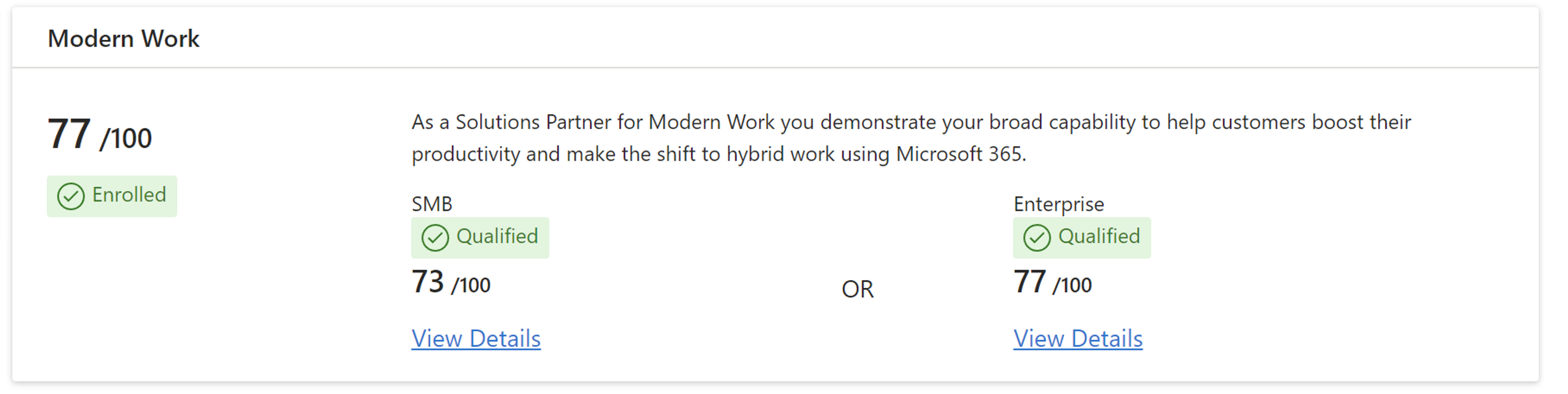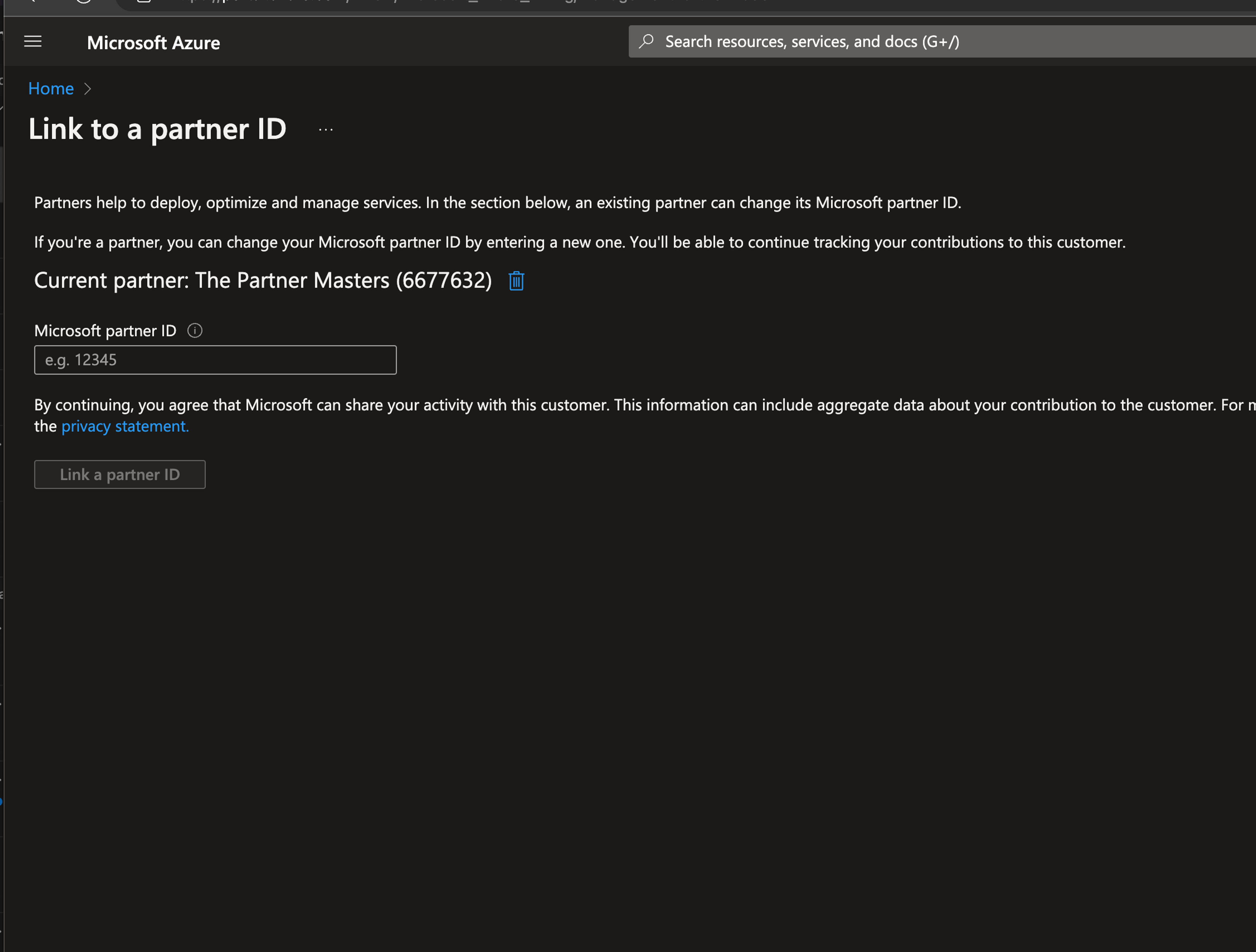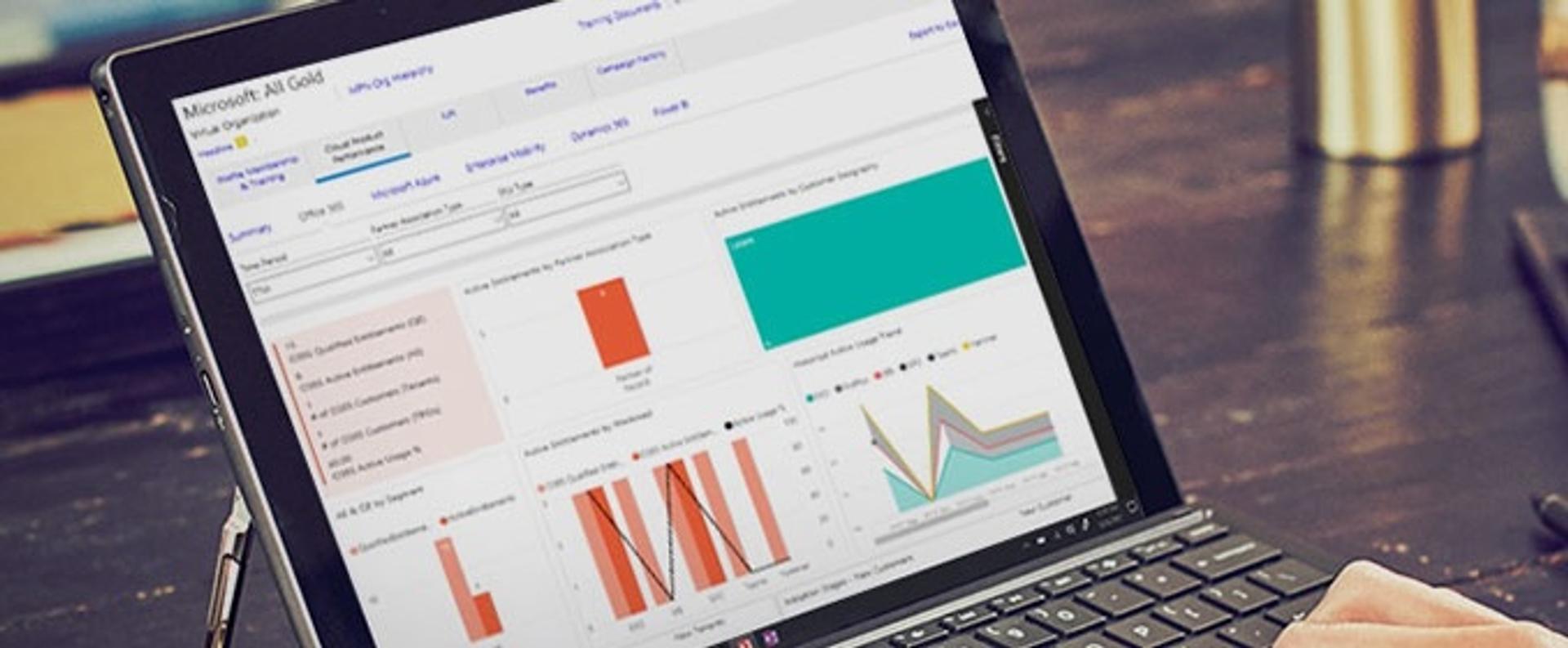
General Microsoft
Mastering Partner Center Analytics: Turn Data into Growth
| 4 min read
If you’re a Microsoft partner and you’re not using the full power of Microsoft Partner Center analytics, you’re likely leaving growth and incentives on the table.
Most partners are familiar with Partner Center as the platform for managing customer relationships and incentives. But dig a little deeper into the Insights workspace, and you’ll uncover a goldmine of data that can drive retention, revenue, and smarter upsell conversations. At The Partner Masters, we’re helping partners turn this underutilized resource into a strategic advantage.
Why Microsoft Partner Center Analytics Deserves Your Attention
The Partner Center Insights workspace provides detailed usage and revenue reporting across key cloud workloads, including EMS and Azure. These reports are often hidden in plain sight—buried in raw CSV downloads in the Downloads Hub.
But when you know what to look for—and how to interpret it—those rows and columns translate into:
- Clear opportunities to upsell existing customers
- Visibility into underutilized services
- Insight into potential incentive earnings
- Paths to optimize your customers’ security and cloud spend
EMS Usage Reports: Security Engagements That Pay Off
Enterprise Mobility + Security (EMS) reports provide visibility into how customers are using their Microsoft security stack, like Intune, Defender for Endpoint, and Microsoft Purview Information Protection.
Here’s the kicker: even if a customer has the license, they may not be using it. That’s where the opportunity lies.
In one example, a customer had over 40,000 Defender for Endpoint seats, but fewer than 200 were actively in use. That’s not just a missed security opportunity; it’s a chance for the partner to step in with enablement, deployment, or optimization services. It also unlocks potential CPOR incentives—up to $3 per active seat, capped at $10K-30K per workload.
You read that right: Up to $30,000 per workload just by helping customers activate what they’re already paying for.
Azure Usage Reporting: Optimize Spend, Boost Security
Azure consumption reports are equally powerful. By analyzing how customers utilize infrastructure, storage, and databases, you can pinpoint areas where spending is excessive or where security is inadequate.
For example, if a customer is spending $100,000 per month on Azure Storage but barely utilizing Defender for Storage, there is a clear case to be made for enhancing their security posture—and potentially increasing your revenue.
Microsoft recommends that at least 8% of a customer’s Azure spend should be allocated to security services. If it’s not, that’s your prompt to introduce tools like Defender for Servers or Azure Bastion—both of which also contribute to CSP rebates and workload accelerator incentives.
Simplifying the Complex: From Raw CSVs to Actionable Insights
Of course, raw Partner Center reports can be messy, especially with EMS data, which has many columns per workload.
That’s why The Partner Masters has built custom Excel templates and is rolling out Power BI dashboards to transform these reports into clear, actionable views. You can filter by customer, workload, attachment type, and usage patterns to identify which accounts are ripe for conversation.
Even better: the new Power BI dashboards show incentive potential by tenant. That means you can prioritize accounts based on where you stand to drive the most revenue, not just from sales, but from Microsoft payouts.
Bonus Reporting: Skilling and Solution Designations
It’s not just usage data that lives in Partner Center. Skilling reports show how your team’s certifications map to solution designations. These are critical for maintaining Microsoft solution partner status and can be time-consuming to track manually.
The Power BI dashboards in development will offer a visual overview of:
- Current and expiring certs by designation
- Certification gaps that may affect compliance
- Former employees still counting toward your score
This is time back for you, clarity for your team, and fewer surprises when designation renewals come around.
What’s Coming Next
The Partner Masters team is actively working on:
- Adding projected incentive earnings directly into EMS dashboards
- Automating reporting pulls from Partner Center
- Expanding analytics to cover M365 workloads, Power Platform, and specializations
And yes, eventually, this will all be accessible through a self-serve portal.
Ready to Master Partner Center?
If you’ve ever felt like Partner Center was more noise than signal, you’re not alone. But with the right views, filters, and coaching, it becomes one of the most powerful tools in your go-to-market engine.
Not sure where to start? Let’s talk. Whether you need help accessing your reports, interpreting the data, or translating it into action, we’re here to help you unlock the full value of your partner relationship with Microsoft.