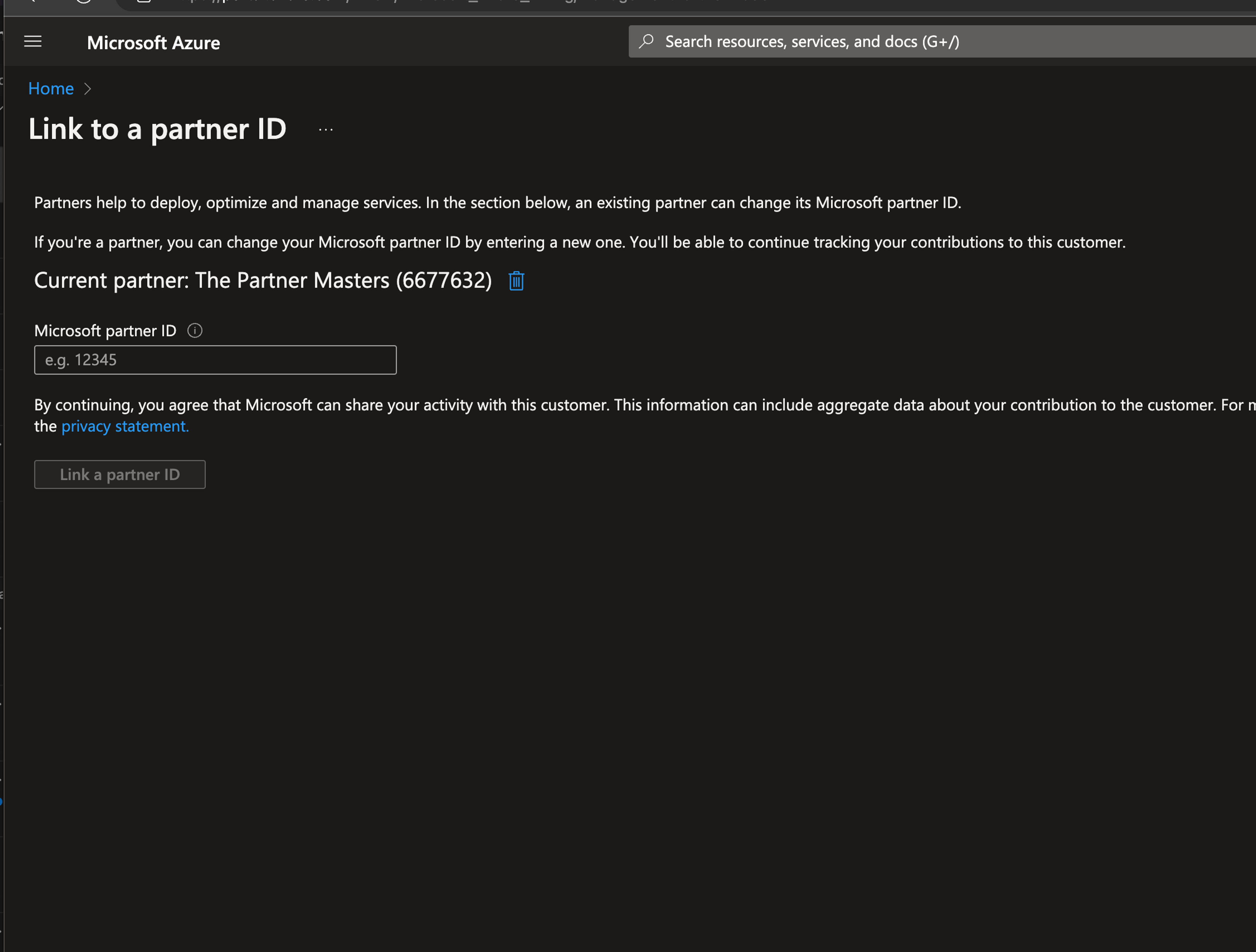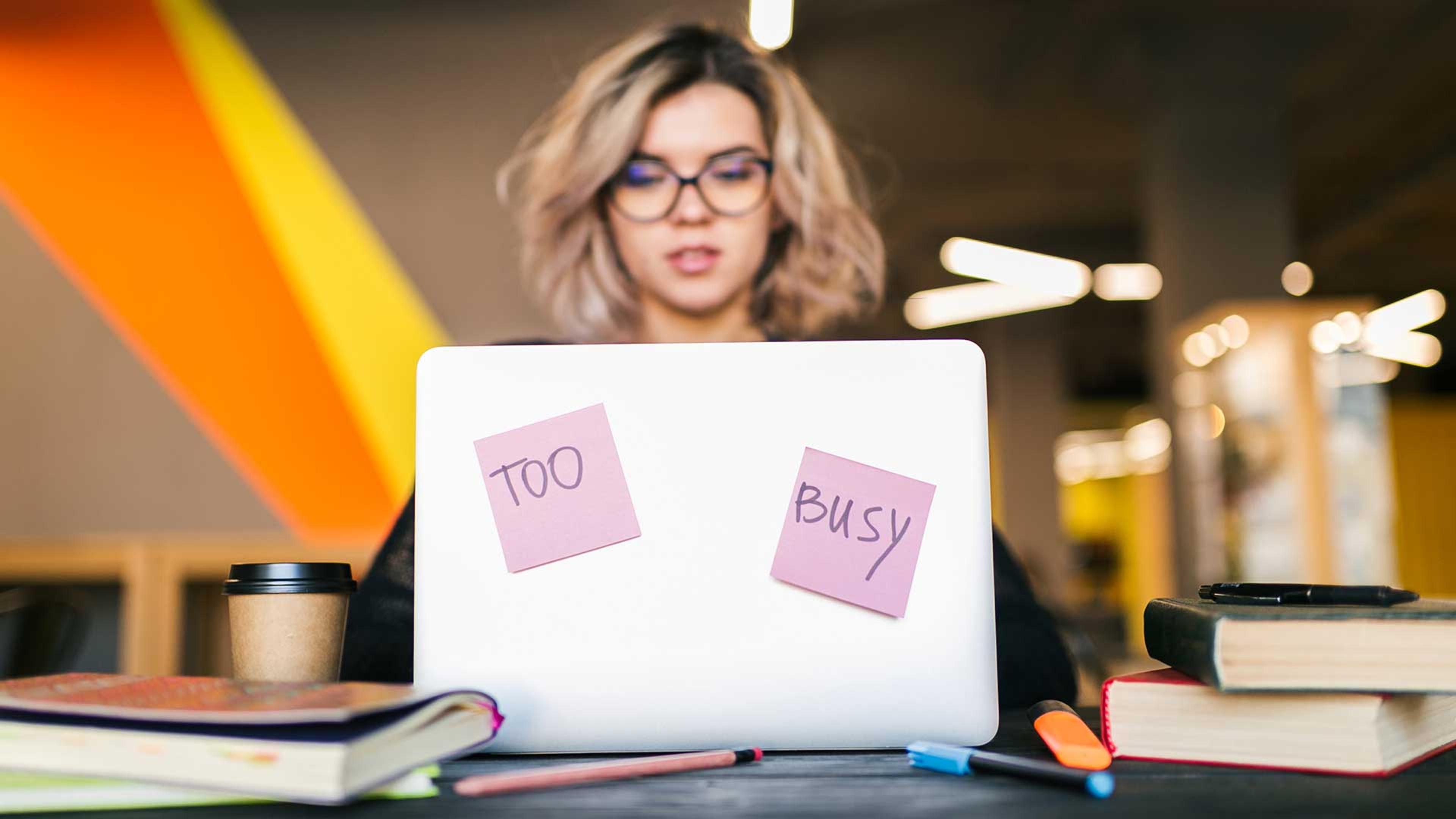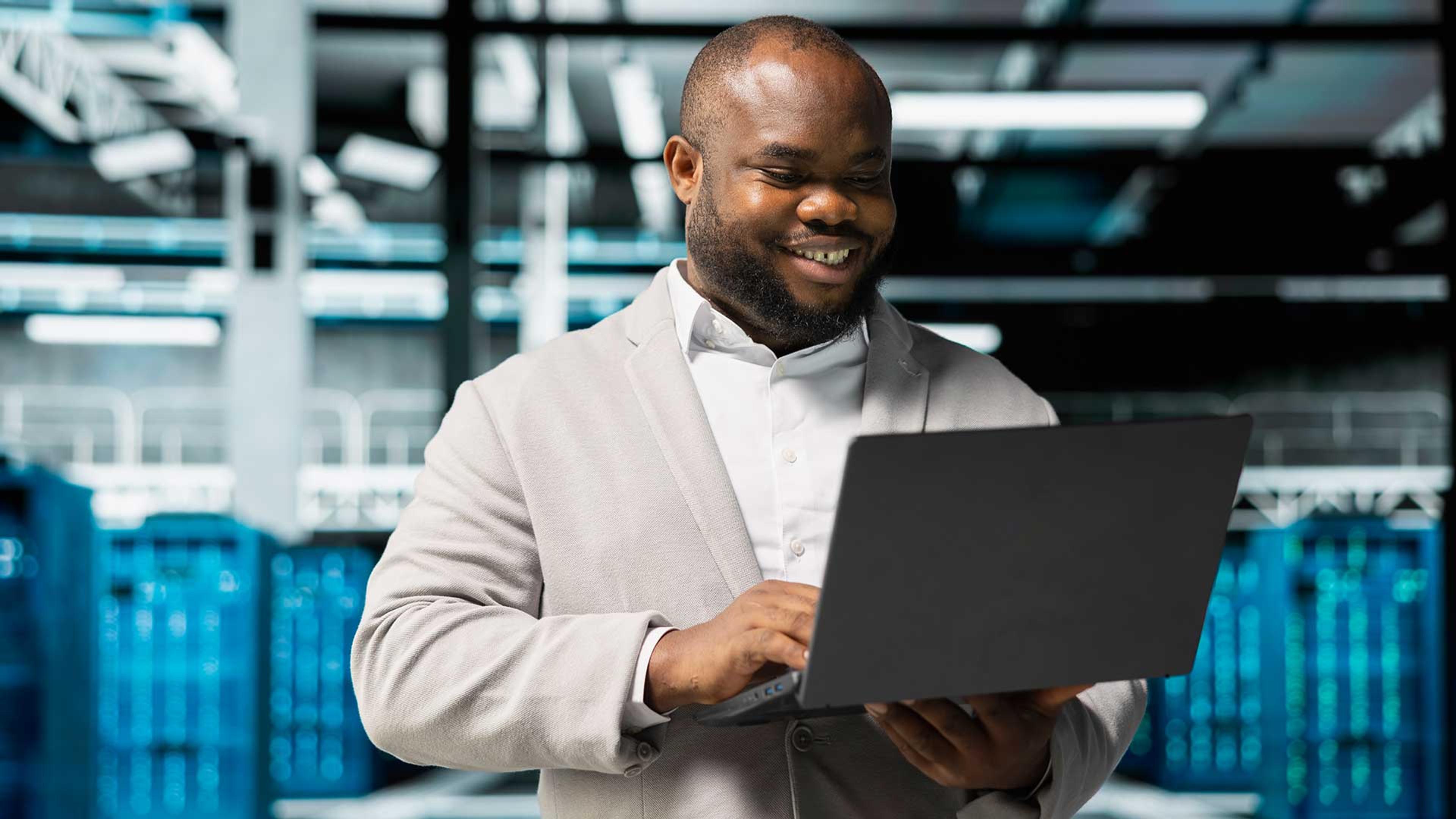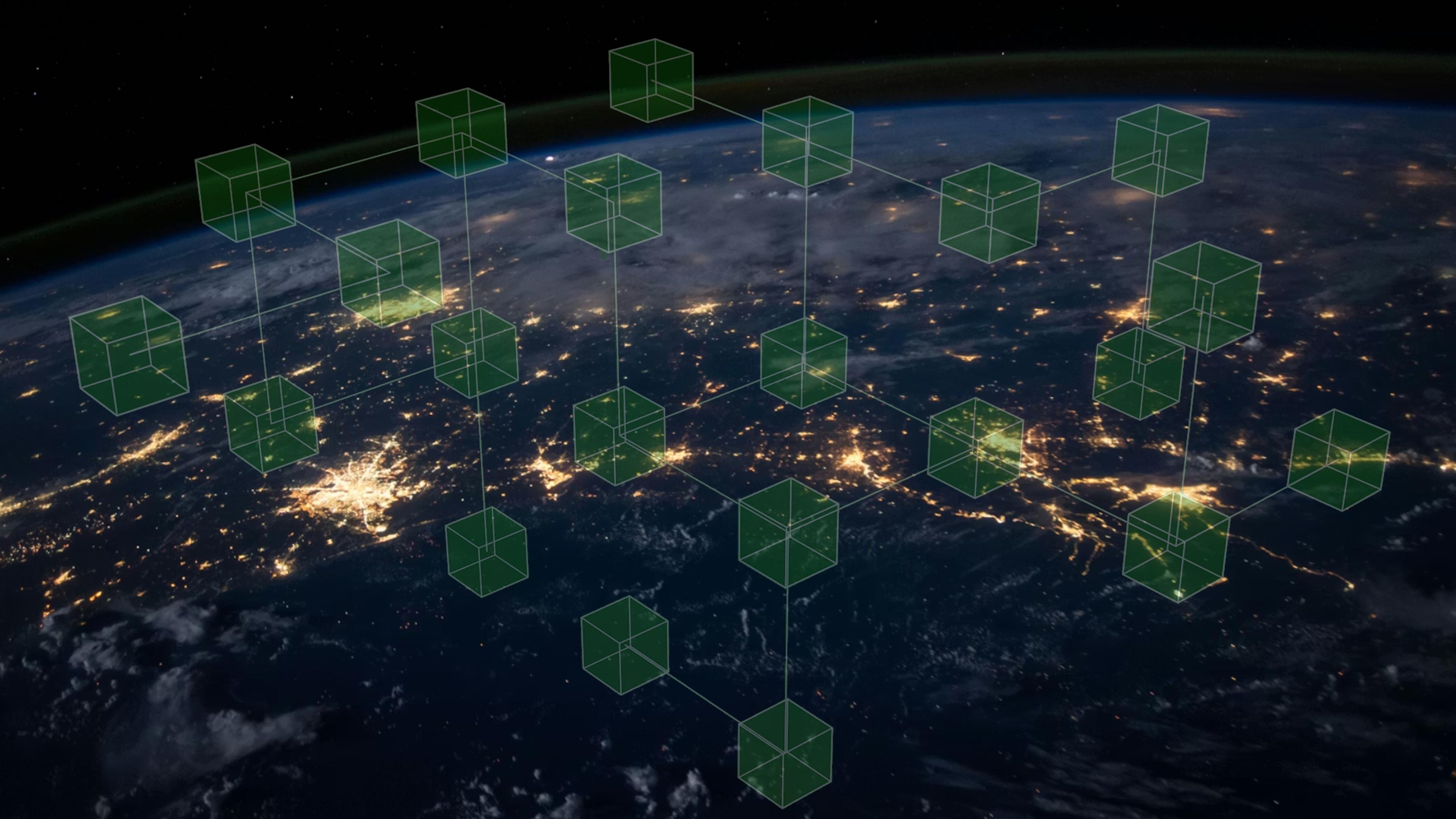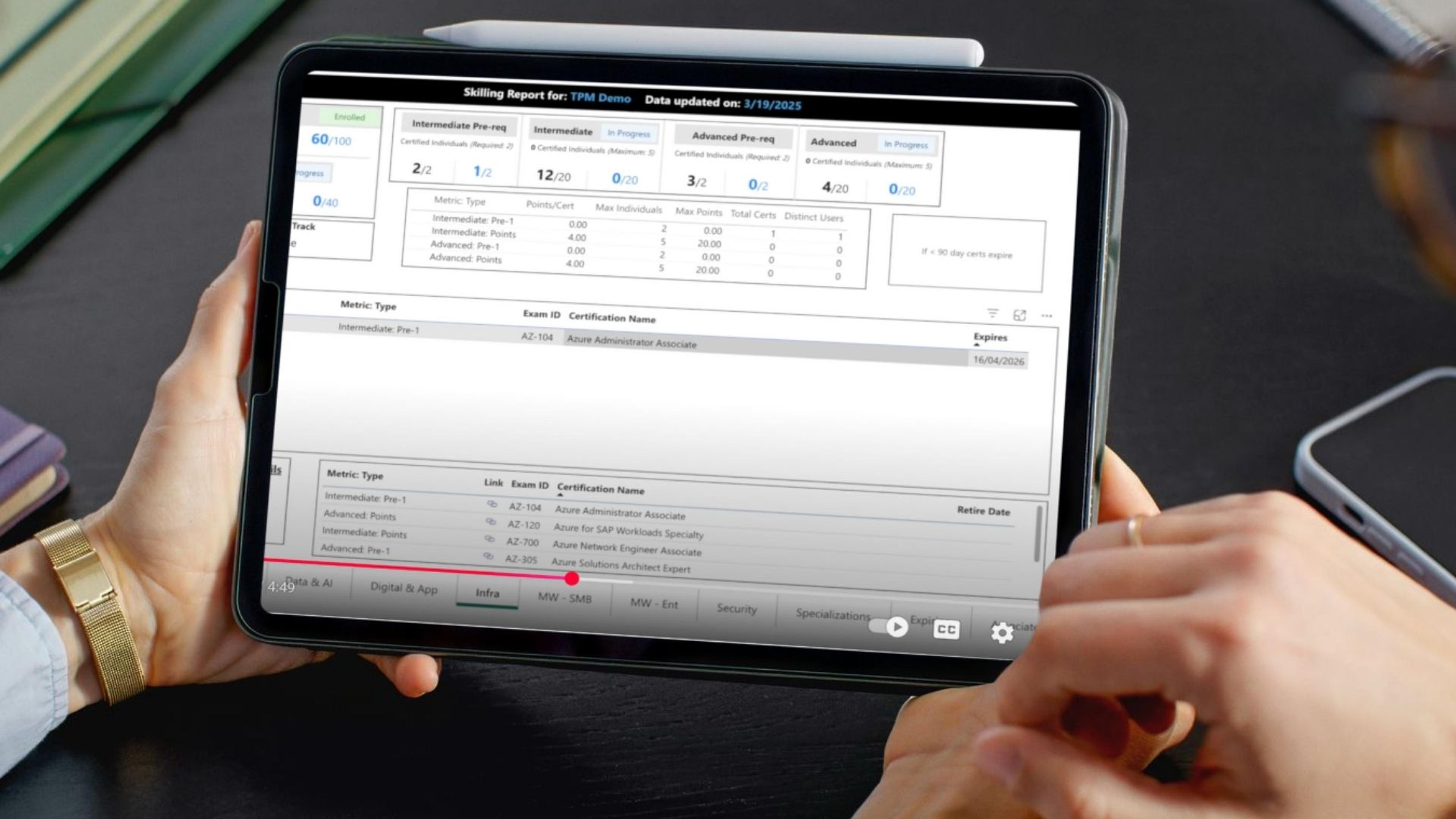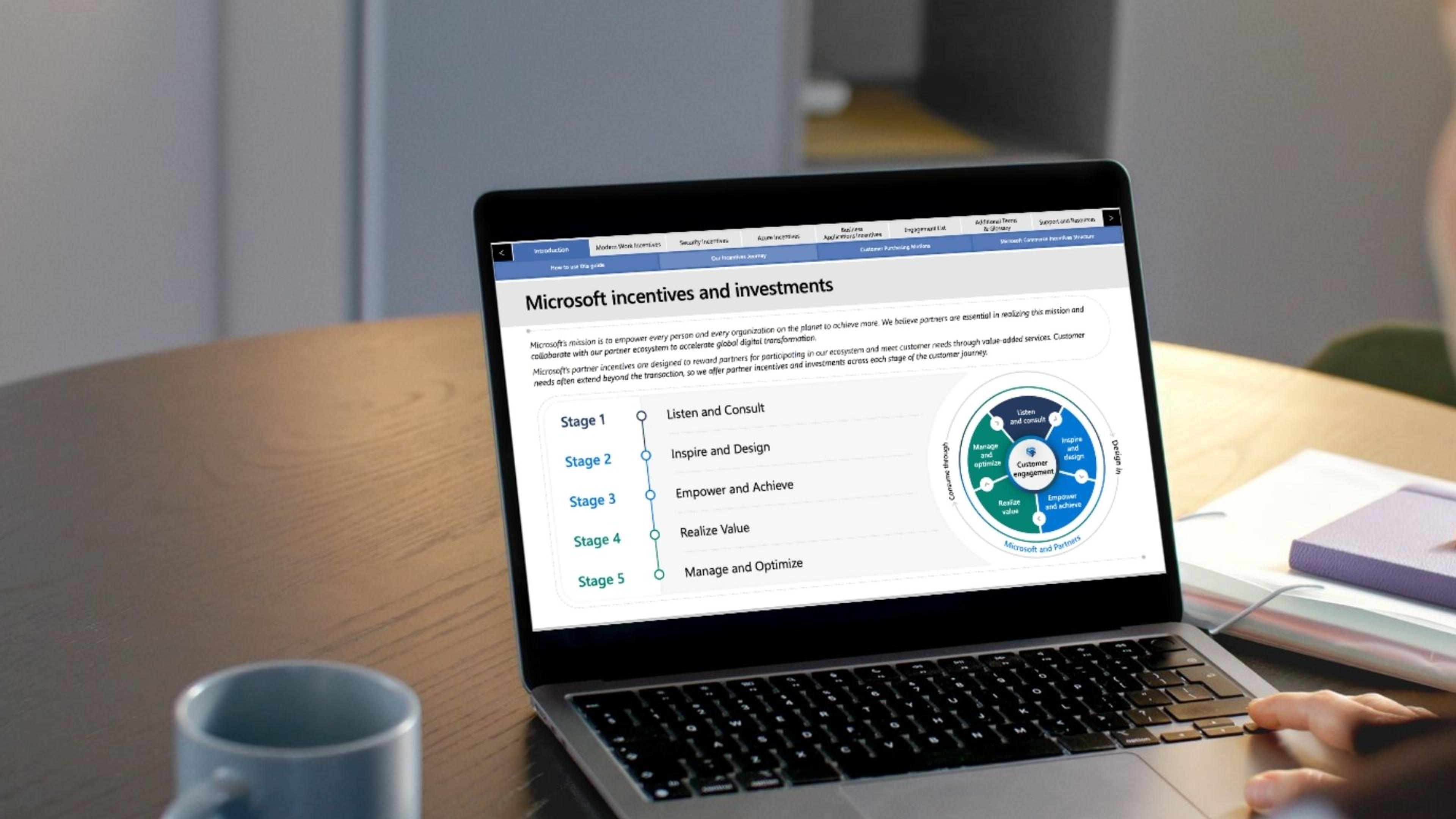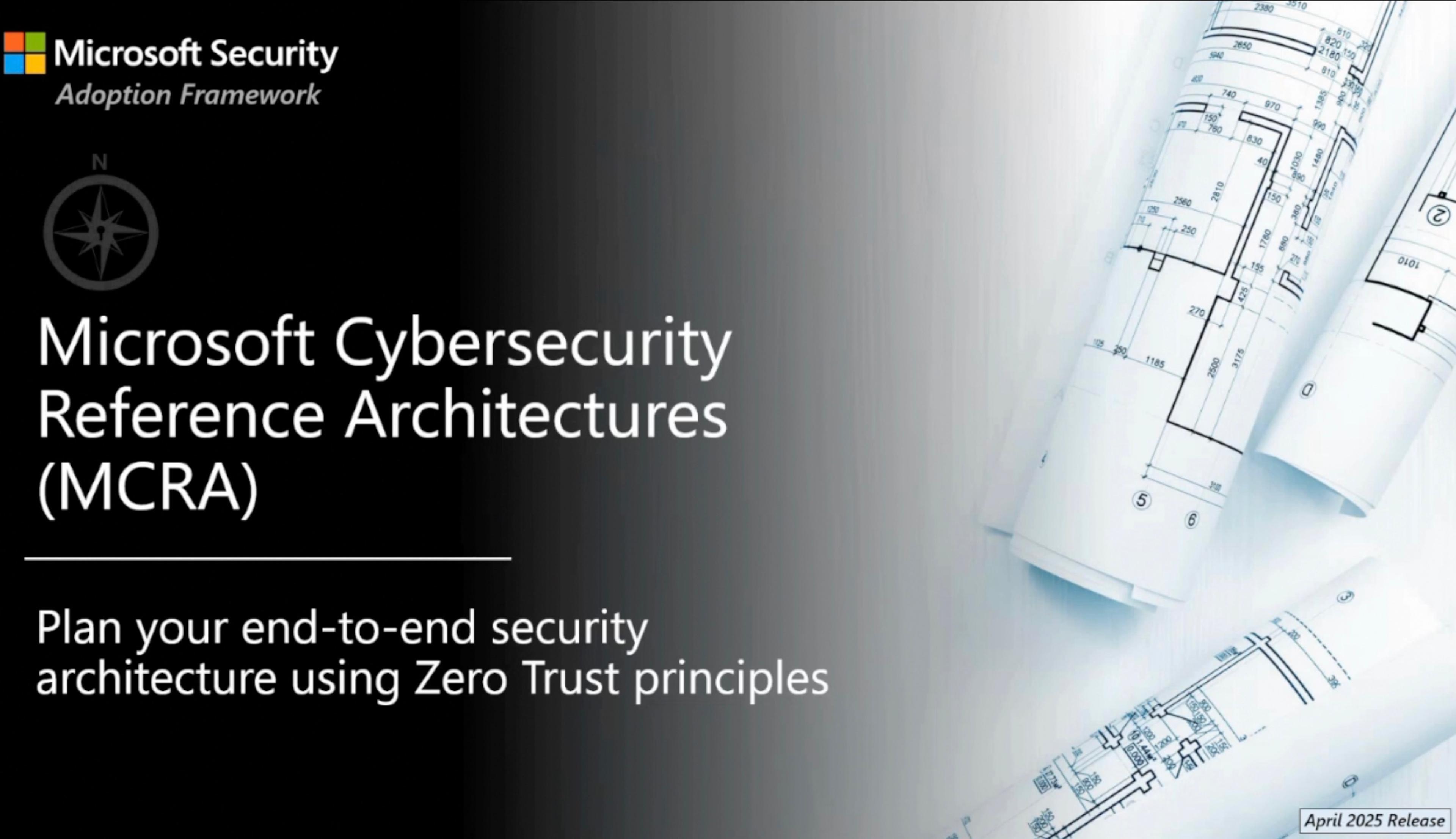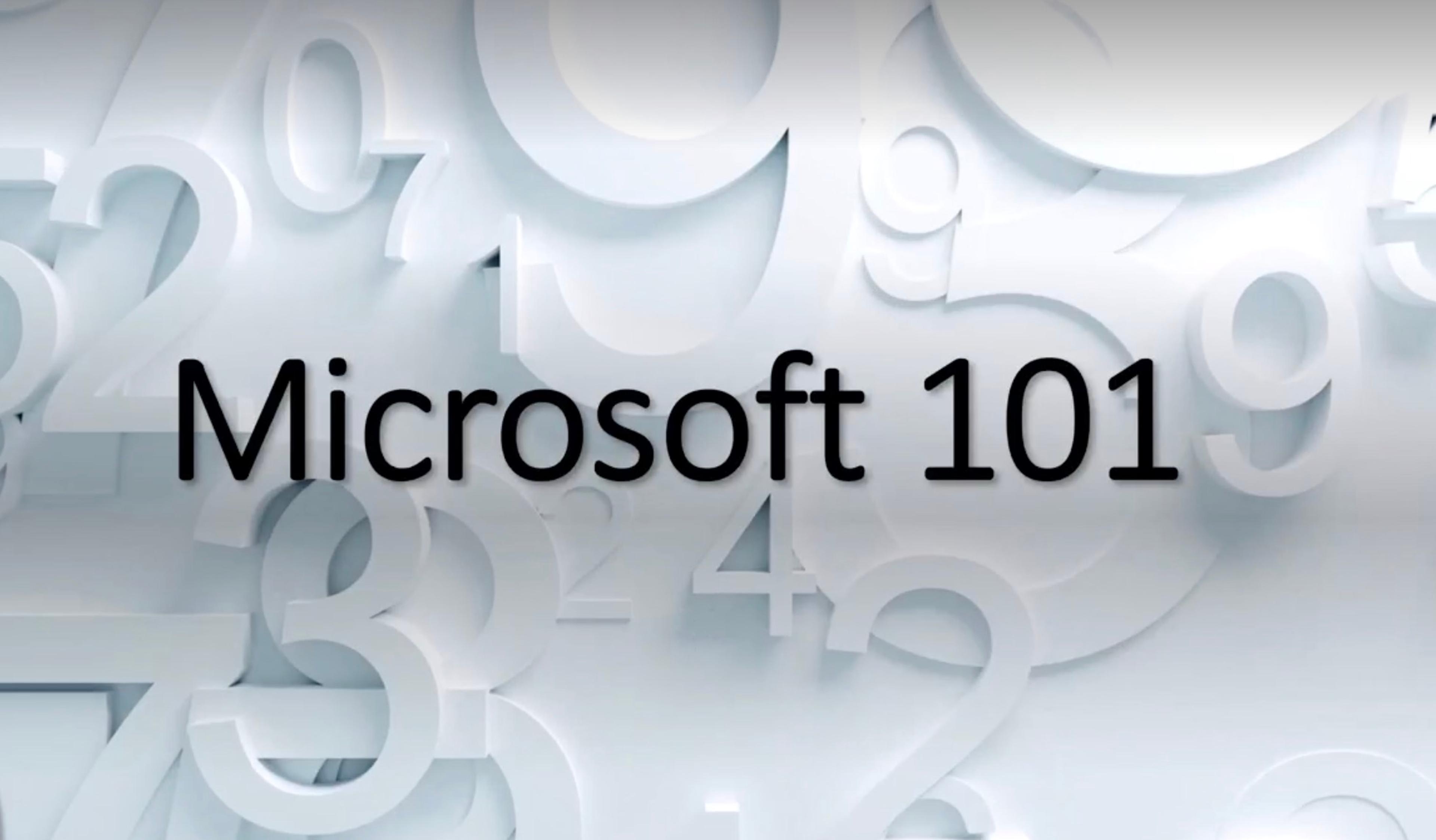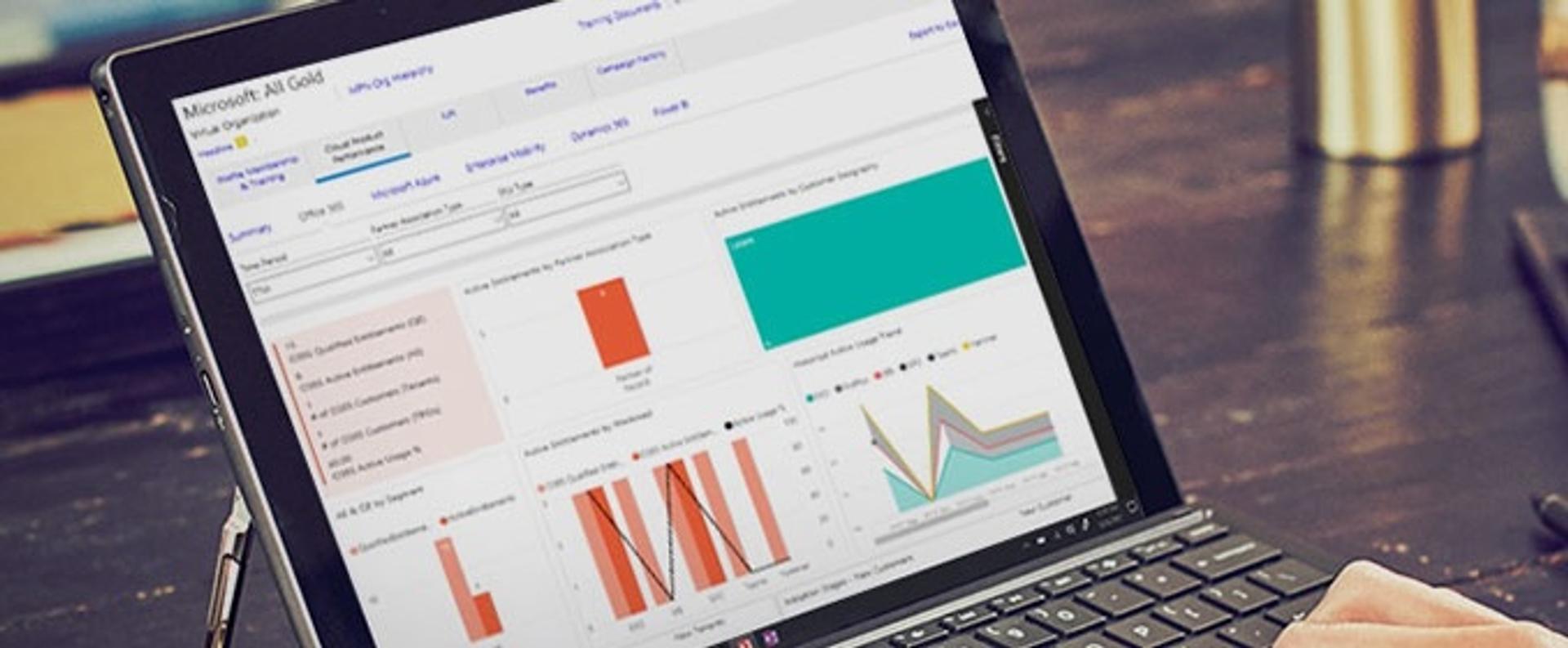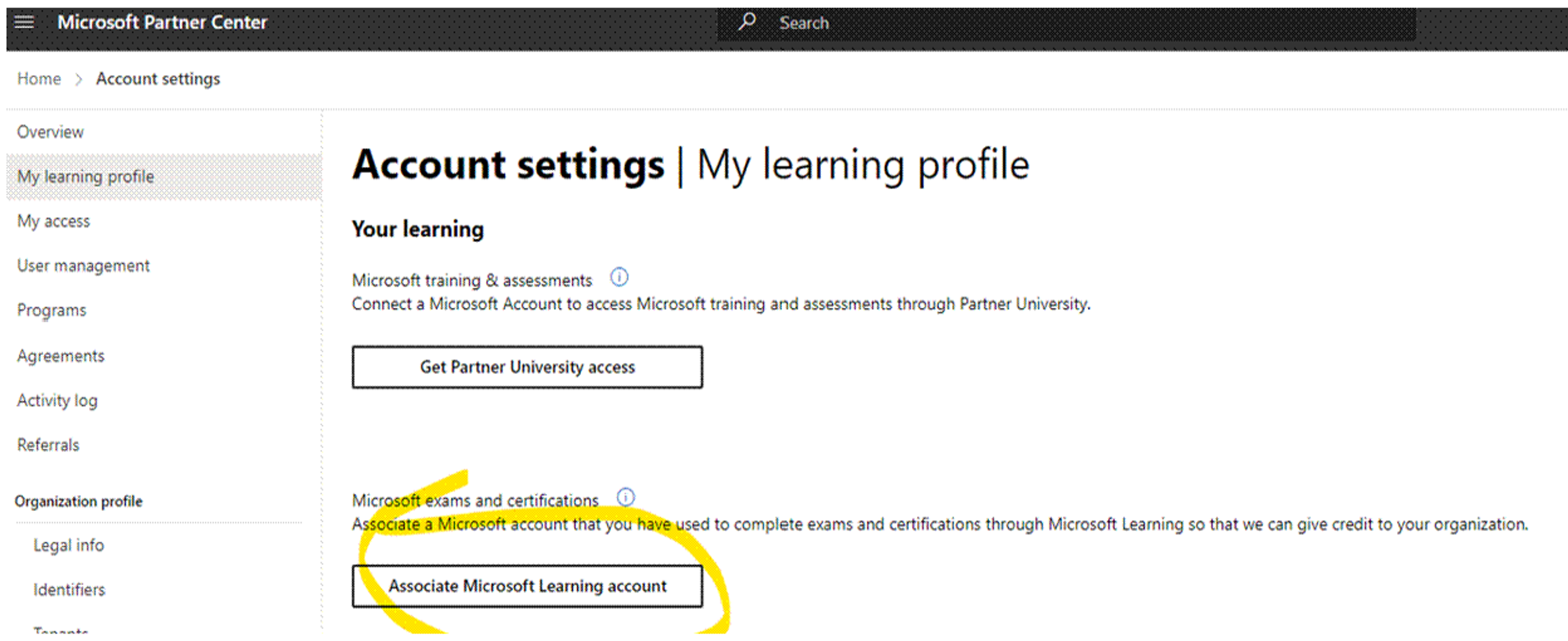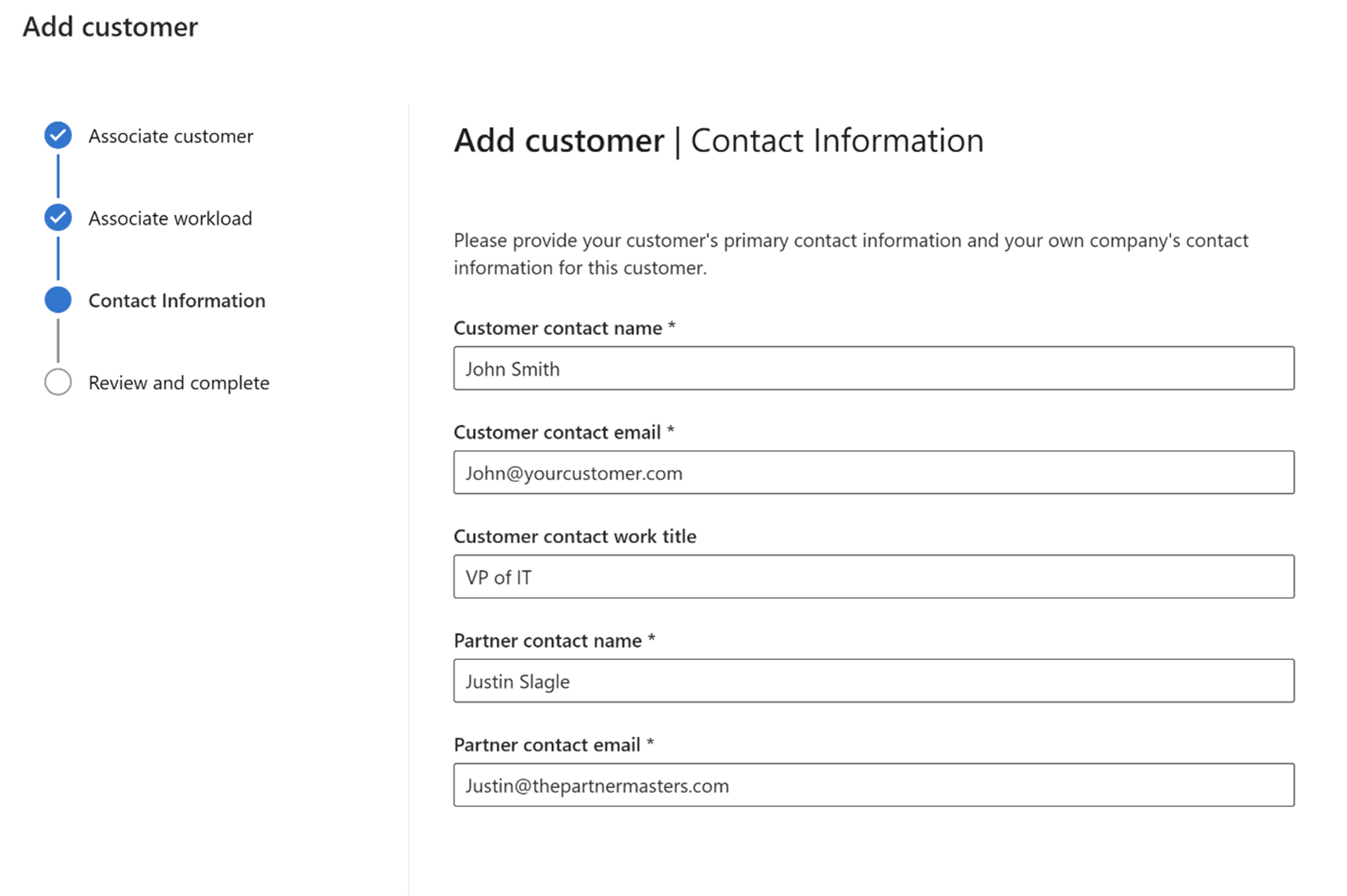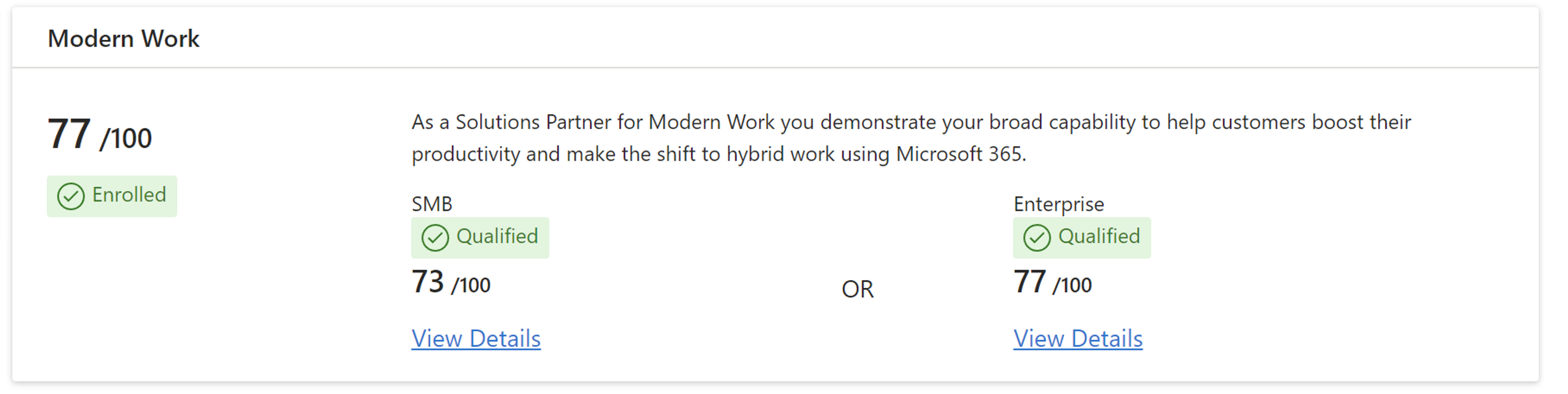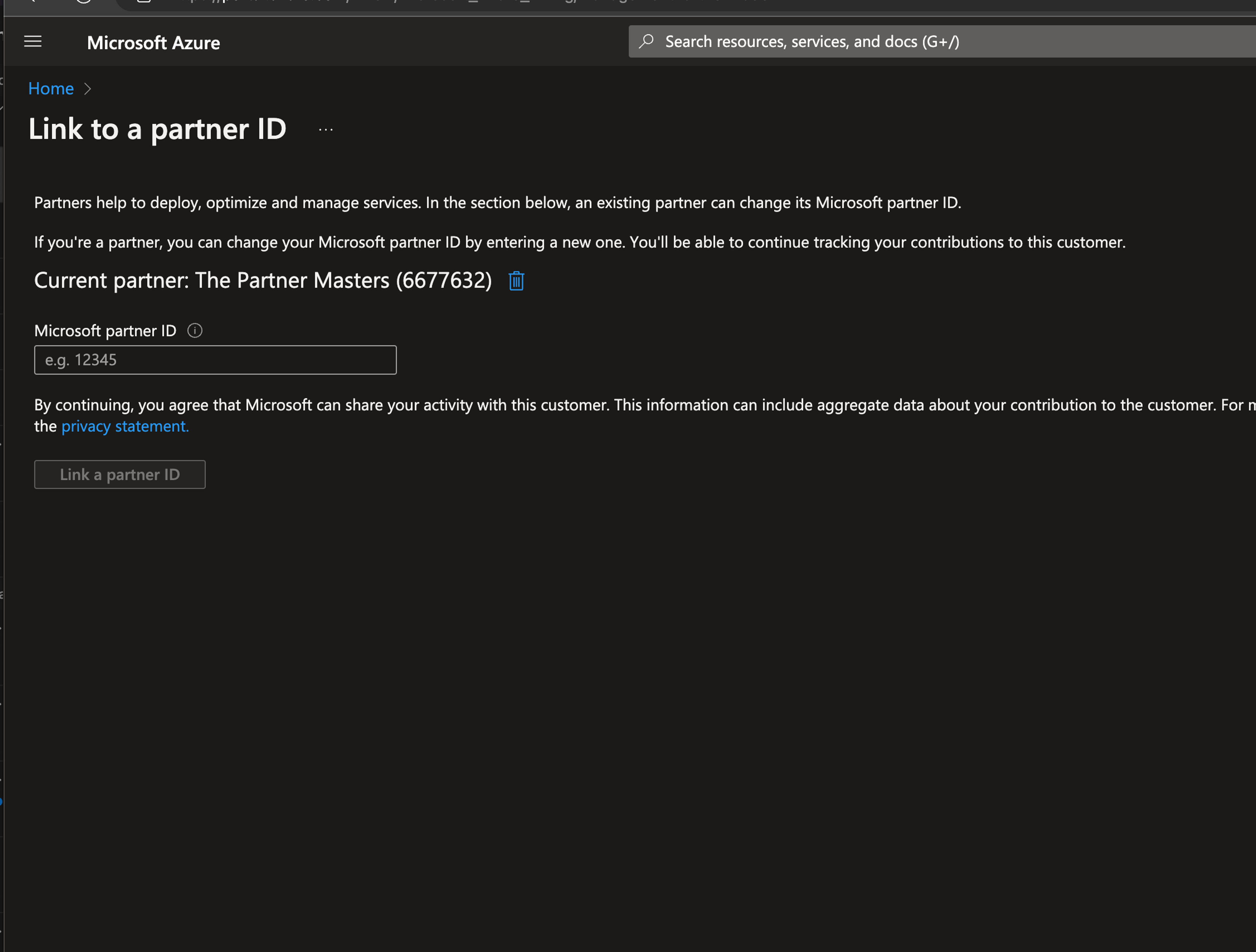
General Microsoft
Mastering Microsoft Partner Admin Link (PAL)
| 2 min read

- Justin SlagleCEO
Many partners struggle with associating themselves with their Microsoft customers. When it comes to Azure, the process to associate your partner company to the customer is called, Partner Admin Link or PAL.
This is a very simple process to complete, but most Microsoft partners still do not complete it.
To complete PAL, you simply go to this Azure portal website - Link to a partner ID - Microsoft Azure. Make sure that you log in with the customer credentials used to manage their environment. Then, you add your Microsoft Partner ID and submit. Easy!
I've also created a video for you to see the process - https://tpm.ms/pal.
There are several reasons that you will want to associate yourself to each of your Microsoft customers. First, if you qualify, Microsoft does pay incentives for PAL tagging. Second, Microsoft provides very detailed reporting to the subscriptions that you are associated to as a partner. Third, and probably the most important... Microsoft won't know that you are working with the customer unless you do this!
A common question we get is if more than one partner can associate to the same customer and subscription. YES! There is no limit to the number of partners associated. The only requirement is that you have access to the customer environment.
Give it a shot! Go tag all of your customers! You won't be disappointed! Let us know if you have any questions - Blog@thepartnermasters.com