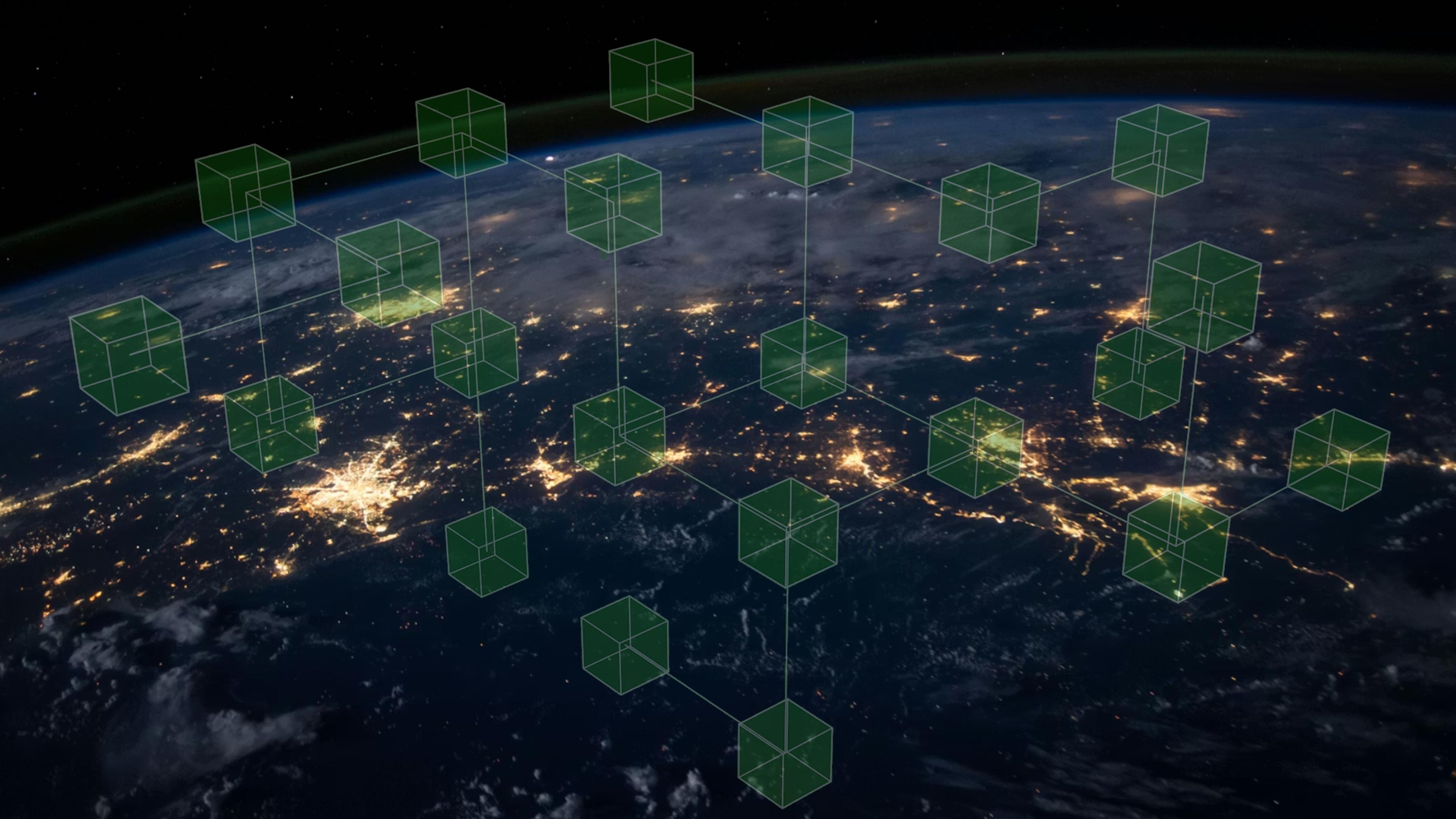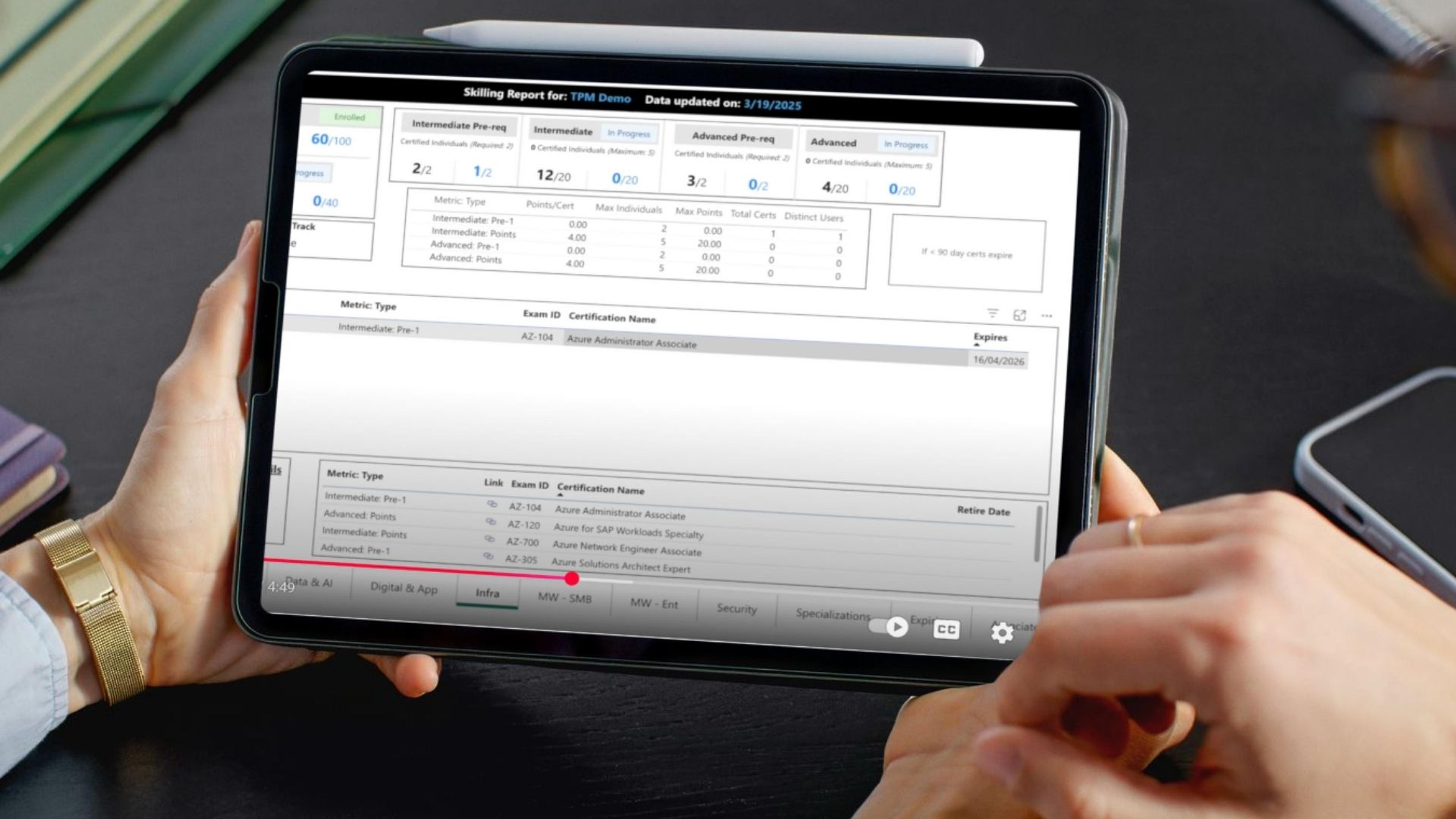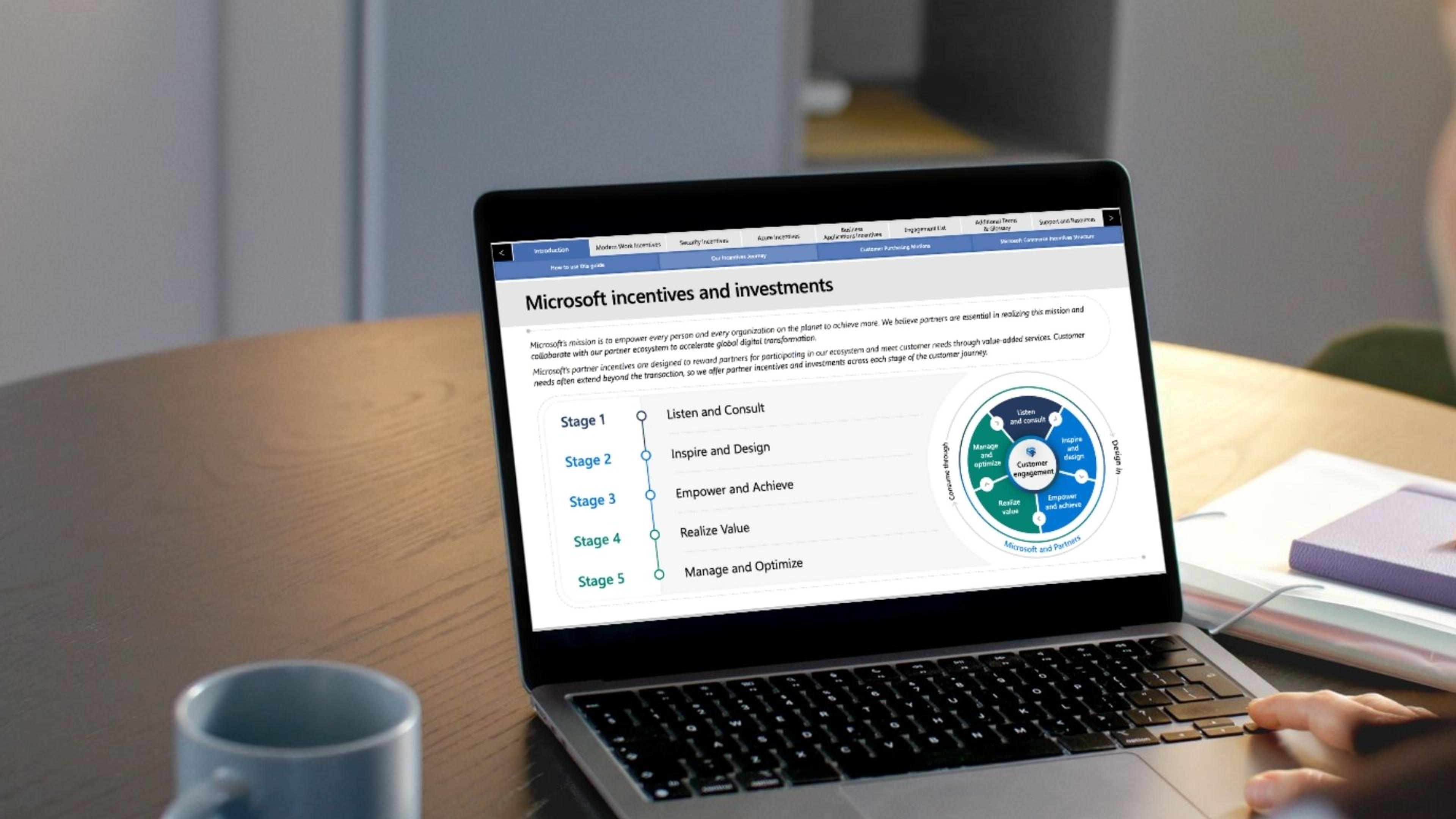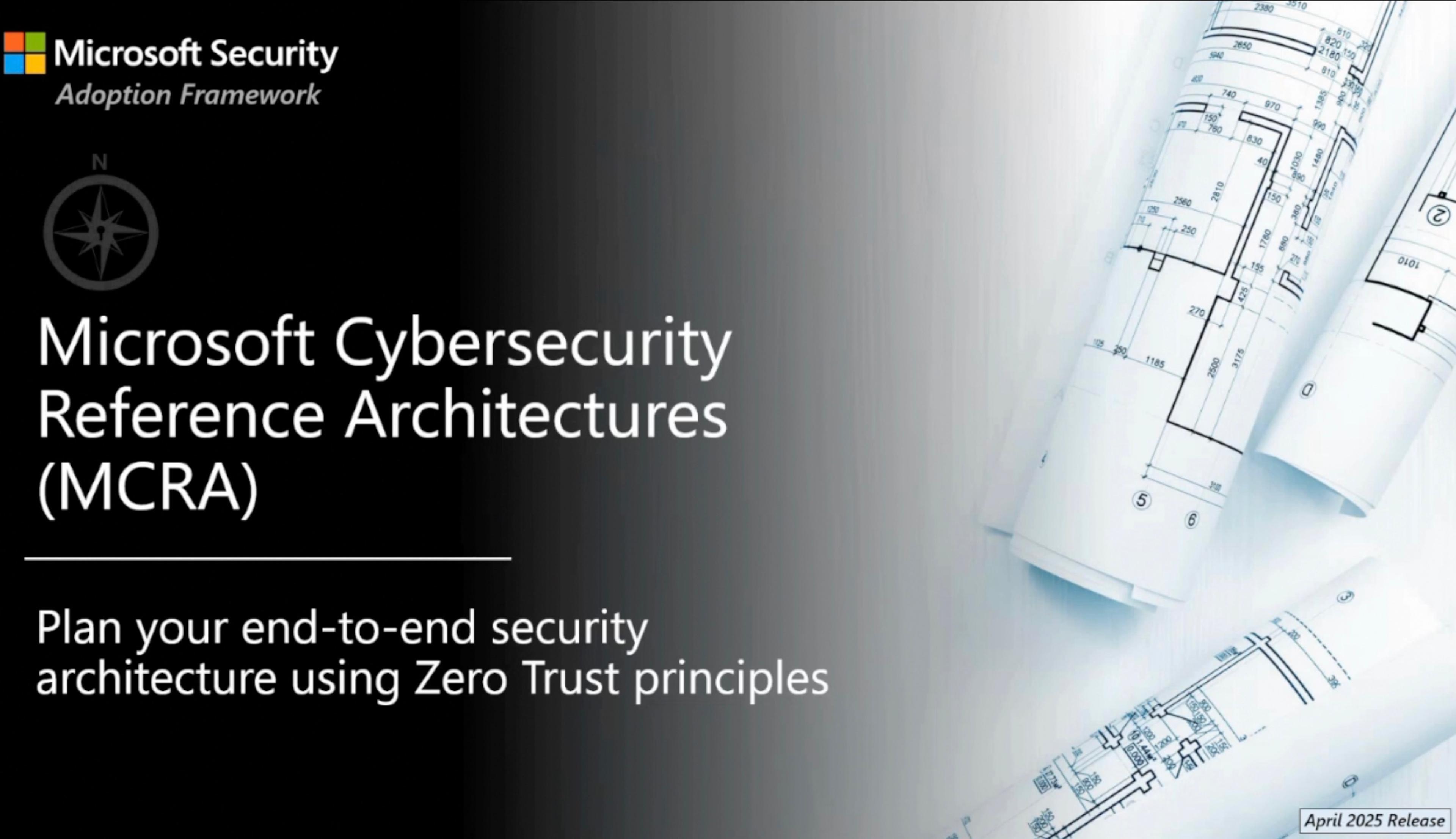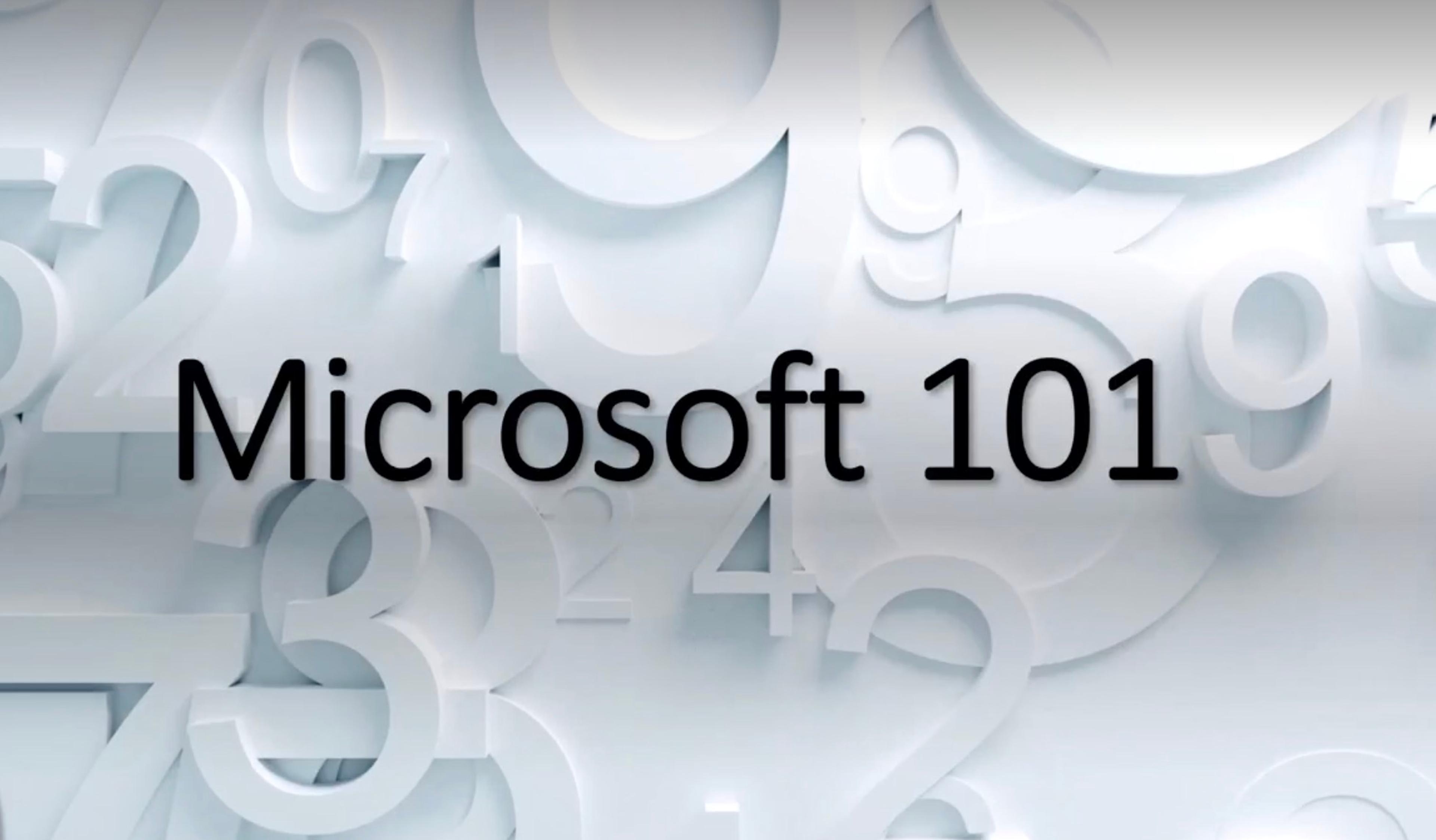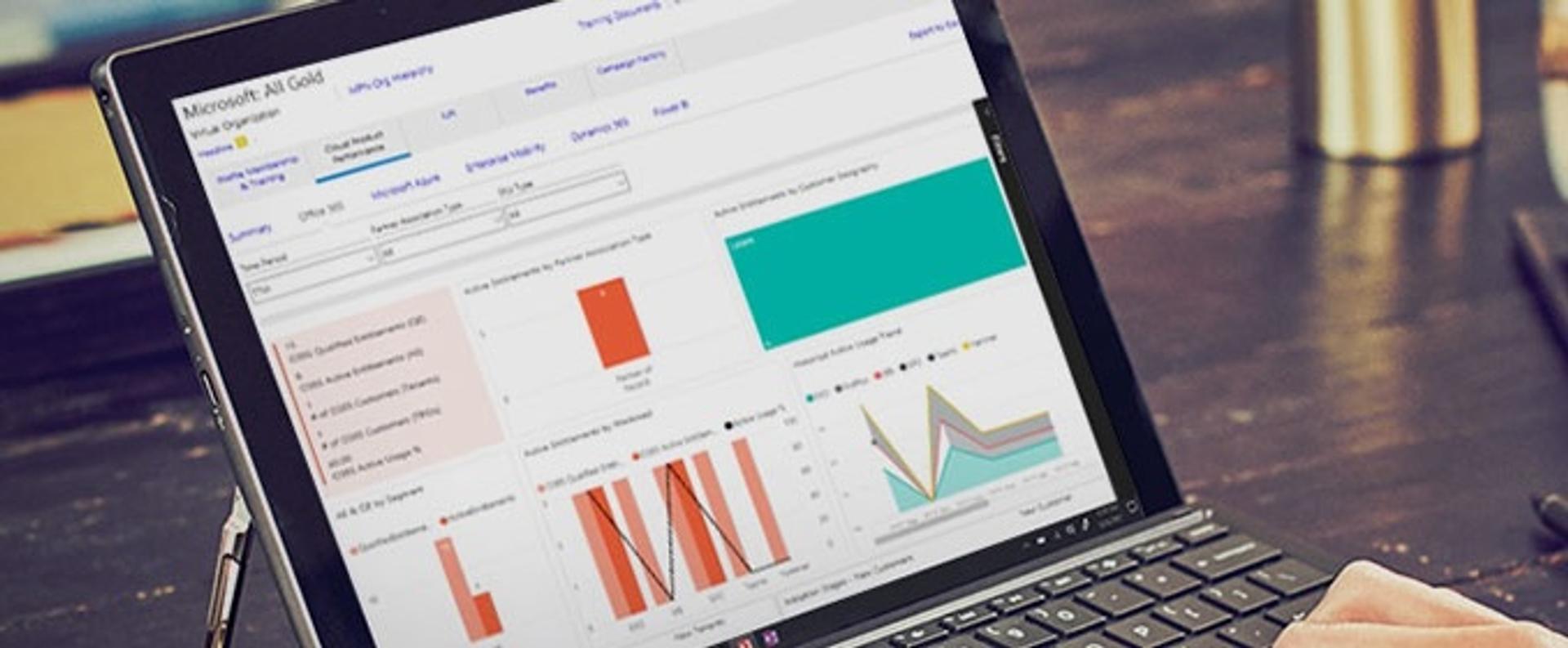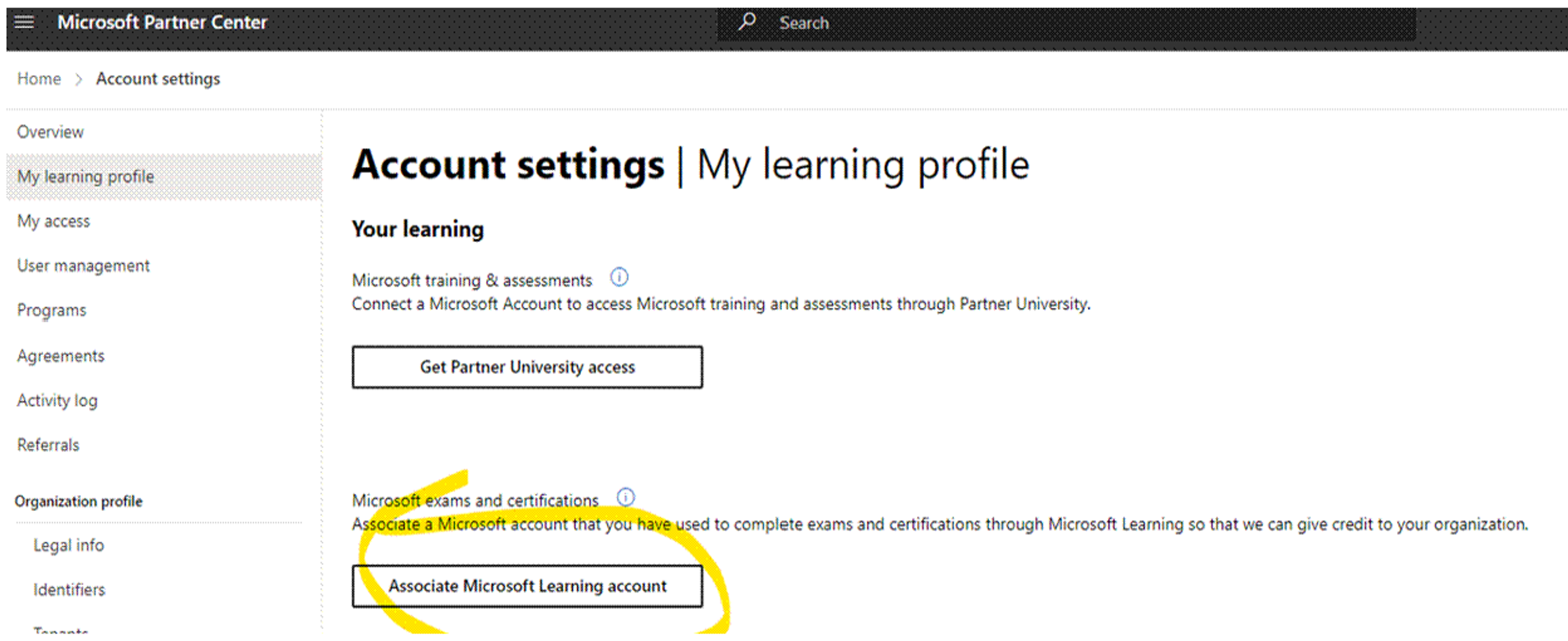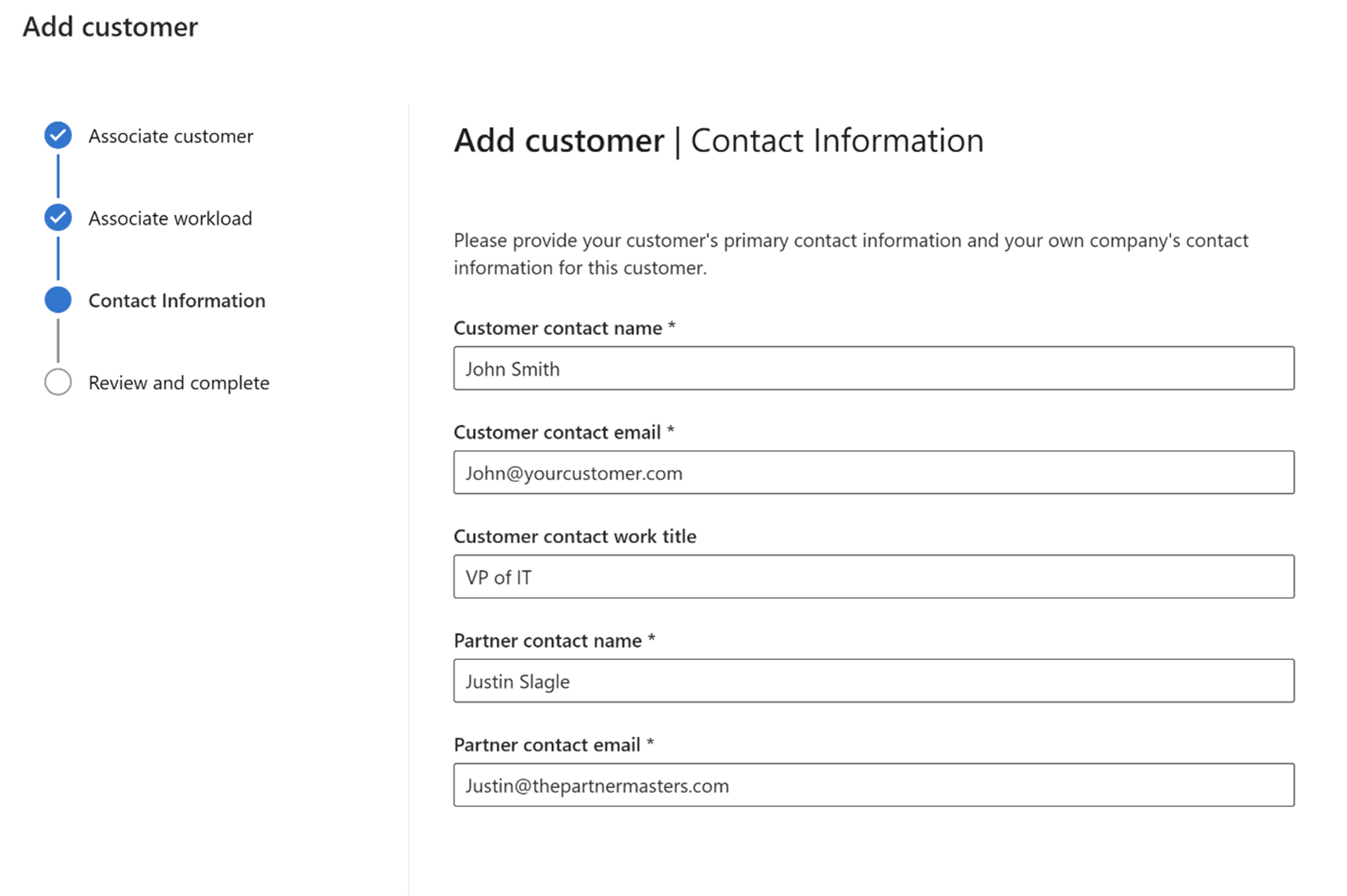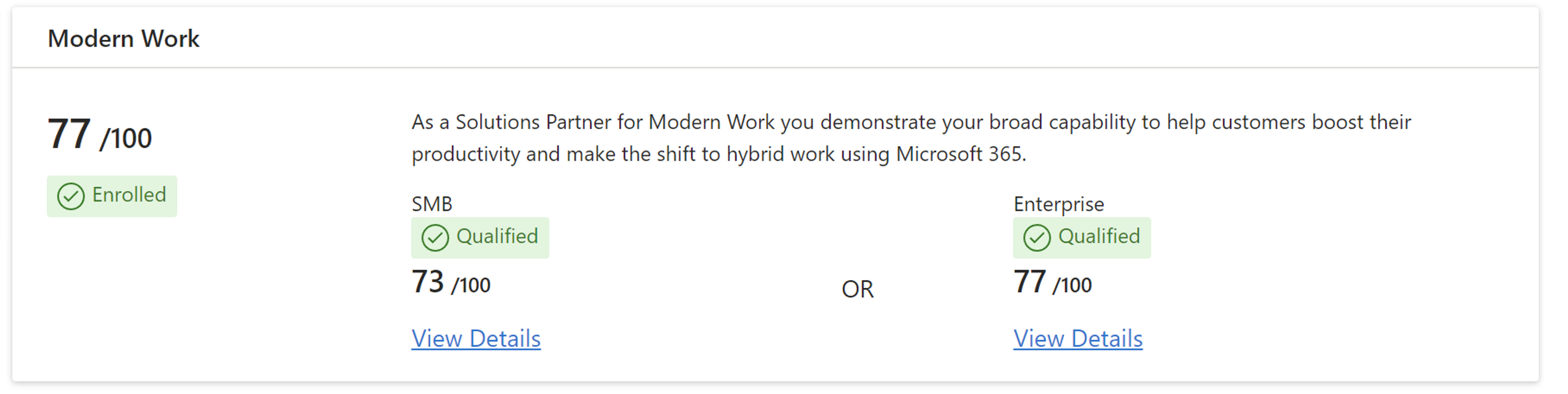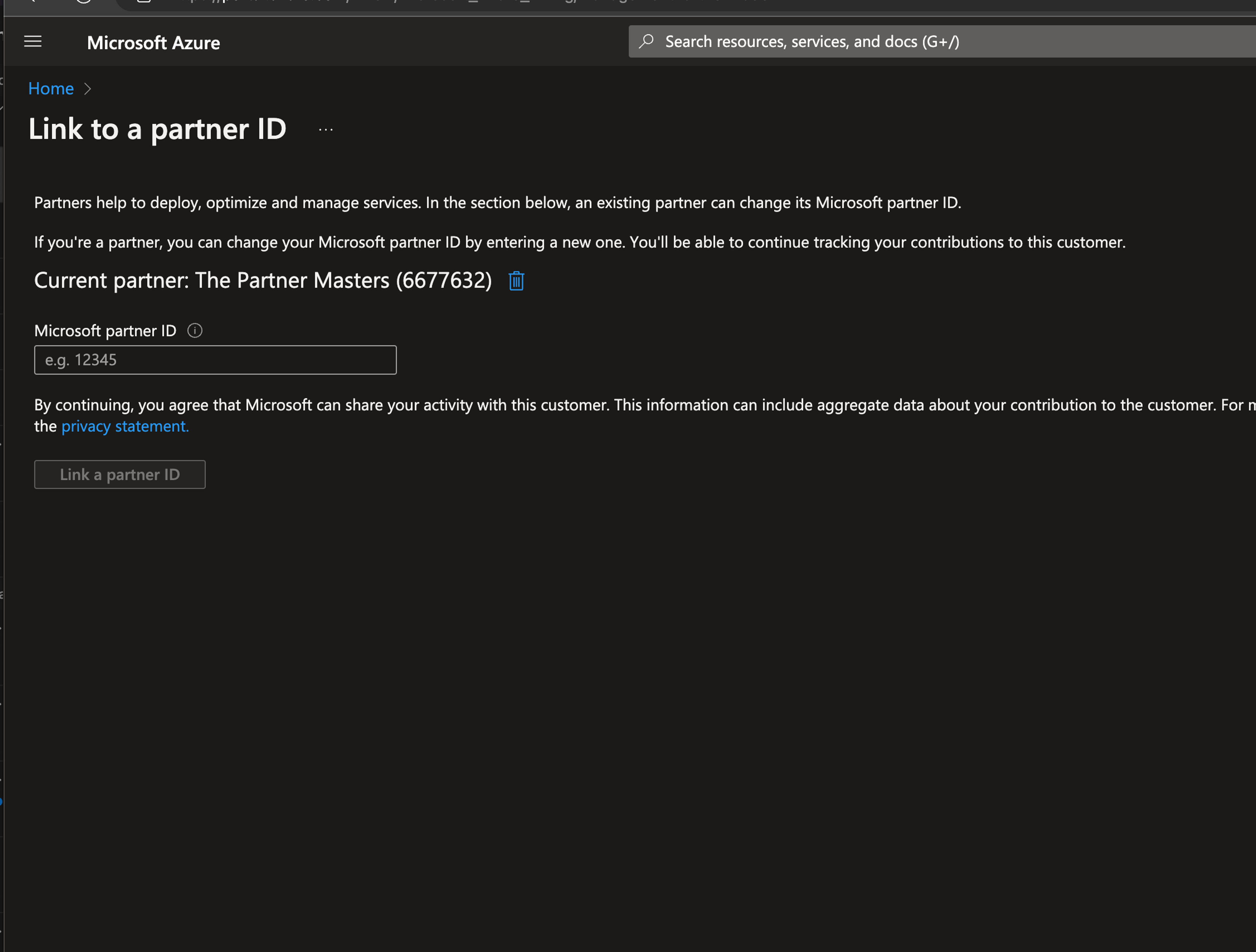Microsoft Go-To-Market
Introducing the Partner Command Center: A Smarter Way to Run a Profitable Microsoft Partnership
| 5 min read
The Microsoft partner ecosystem is full of potential—but knowing where to start (and how to stay on track) isn’t always easy. That’s why The Partner Masters created the Partner Command Center—a new evolution of our partner portal designed to guide Microsoft partners through the five core areas of partnership success.
Whether you’re struggling with CPOR claims, unsure how to build a Co-Sell eligible Marketplace offer, or looking to turn data into growth—this portal gives you a central source of truth, practical guidance, and tools to execute.
Here’s a closer look at what’s inside—and how it can transform your Microsoft partnership.
Grounded in the Five Pillars of Partner Success
At its core, the Partner Command Center is built around the five critical pillars that Microsoft expects partners to excel in:
1) Customer Association
If you’re not associating with the customers you support, Microsoft doesn’t know you’re doing the work. This pillar covers the full scope of CPOR and PAL, offering walkthroughs for submitting claims, resolving issues, and getting credit for every workload you influence.
2) Driving Usage Growth
Microsoft no longer rewards license volume—it rewards consumption. The portal helps you identify underutilized workloads across Microsoft 365, Azure, and EMS. Reports highlight opportunities to expand usage, improve customer value, and unlock incentives.
3) Solution Designations & Specializations
The Partner Command Center helps you track your progress toward Microsoft solution designations, including prerequisites, point totals, and employee certifications. It even shows hypothetical performance if a team member leaves, so you can mitigate risk and plan ahead.
4) Solution Offerings
Marketplace visibility is non-negotiable. Microsoft uses your published solutions to understand what you offer—and to evaluate co-sell readiness. This pillar includes:
- Checklists for Azure App, SaaS, Container, and VM offers
- Current FY requirements for transactable listings
- IP Co-Sell readiness guides and reference architecture details
- MACC eligibility and ISV Success Program overviews
- Best practices for listing design and landing page performance
Whether you’re an ISV, SI, MSP or services partner, you’ll find the exact requirements and tools to publish, promote, and optimize your offers in the Microsoft Marketplace.
5) Co-Selling with Microsoft
Every partner wants co-sell leads, but you must earn them. The portal helps you qualify by aligning the right offers, certifications, and usage metrics, so that Microsoft field teams can recognize your value and route opportunities your way.
Learning Paths: Get Step-by-Step Guidance, On Demand
Each of the five pillars is paired with a dedicated Learning Path, a curated set of how-to guides, FAQs, recorded webinars, and downloadable assets to support execution.
Whether you’re trying to understand how ECIF funding differs from MCI, dispute a CPOR rejection, or meet the requirements for Azure SaaS transactable offers—there’s a clear path through the noise.
And unlike generic documentation, everything is built by former Microsoft insiders who’ve seen where partners get stuck—and how to overcome those hurdles.
The Copilot Agent: Your Always-On AI Assistant
The Partner Command Center includes a built-in Copilot Agent—a smart assistant trained on a clean, structured knowledge base of Microsoft terminology, processes, and acronyms.
You can ask it things like:
- “What is CPOR and how do I submit a claim?”
- “What’s the tenant ID for crayon.com?”
- “What’s the difference between ESIF and MCI funding?”
And because the agent integrates with Microsoft Graph, it can even retrieve tenant IDs in real time—saving time and streamlining tasks like claim submission. It’s your AI-powered shortcut through Microsoft complexity.
Dashboards That Turn Data into Action
Partner Center is full of valuable data—but most of it is hard to use. That’s why the Partner Command Center includes a suite of Power BI dashboards that make key metrics visible, actionable, and tied to revenue growth.
Highlights include:
- Earnings & Incentives Report – See what you’ve been paid, why, and by customer. Reconcile Microsoft deposits against claims and co-op earnings.
- Designation Tracker – Monitor certification progress, renewal risks, and hypothetical changes to your designation score if employees move on.
- Azure & EMS Usage Insights – Surface underutilized services like Defender for Cloud, Sentinel, or Microsoft Purview to create upsell opportunities.
- M365 Usage – Track adoption of workloads like SharePoint and Teams to drive engagement and maximize customer value.
All dashboards are powered by your own Partner Center data—just upload the files from the Download Hub, and your insights appear automatically.
Weekly Mastery Calls & Partner Community
Members also gain access to Microsoft Mastery Calls—weekly live sessions that cover emerging programs, product updates, and practical partner enablement topics.
Miss a session? No problem—recordings are stored in the portal with AI-generated summaries and links to related content.
And through the built-in partner community forum, you can engage with other partners, share lessons learned, and collaborate on real-world issues—from nonprofit GTM to CSP billing.
One Portal. Every Tool You Need to Win.
Whether you’re a growing CSP looking to get Co-Sell ready, or an experienced partner trying to simplify operations and unlock incentives—the Partner Command Center is the smartest way to grow a more profitable Microsoft partnership.
Ready to streamline your partnership, increase your margins, and win more with Microsoft?
Join the Partner Command Center — join for free today.